Taking your exam through your MOT Juice account
If you have got an MOT Juice account, you can take your annual assessment through it. Taking your exam through your account automatically logs each attempt every year and stores a copy of all your certificates forever, making it easy to produce for the VE during a site visit.Step 1: Log into your MOT Juice account
Navigate to the MOT Juice login page here: https://admin.motjuice.co.uk/admin, and then enter your MOT Juice login details to access your account.
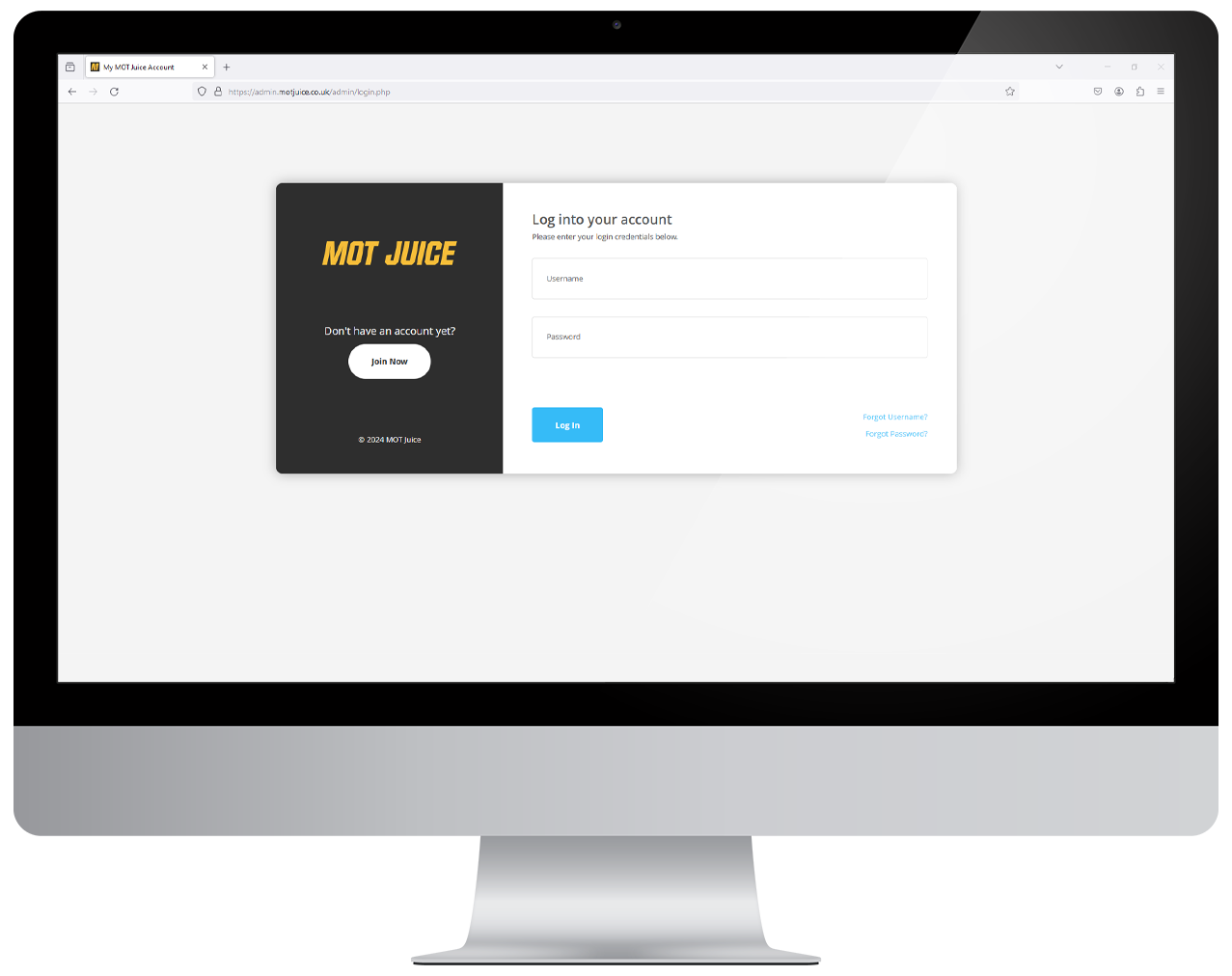
Step 2: Annual assessment box
After you have logged in and are on your dashboard, locate the ‘Annual Assessments’ box, this is typically the 4th item on your dashboard.
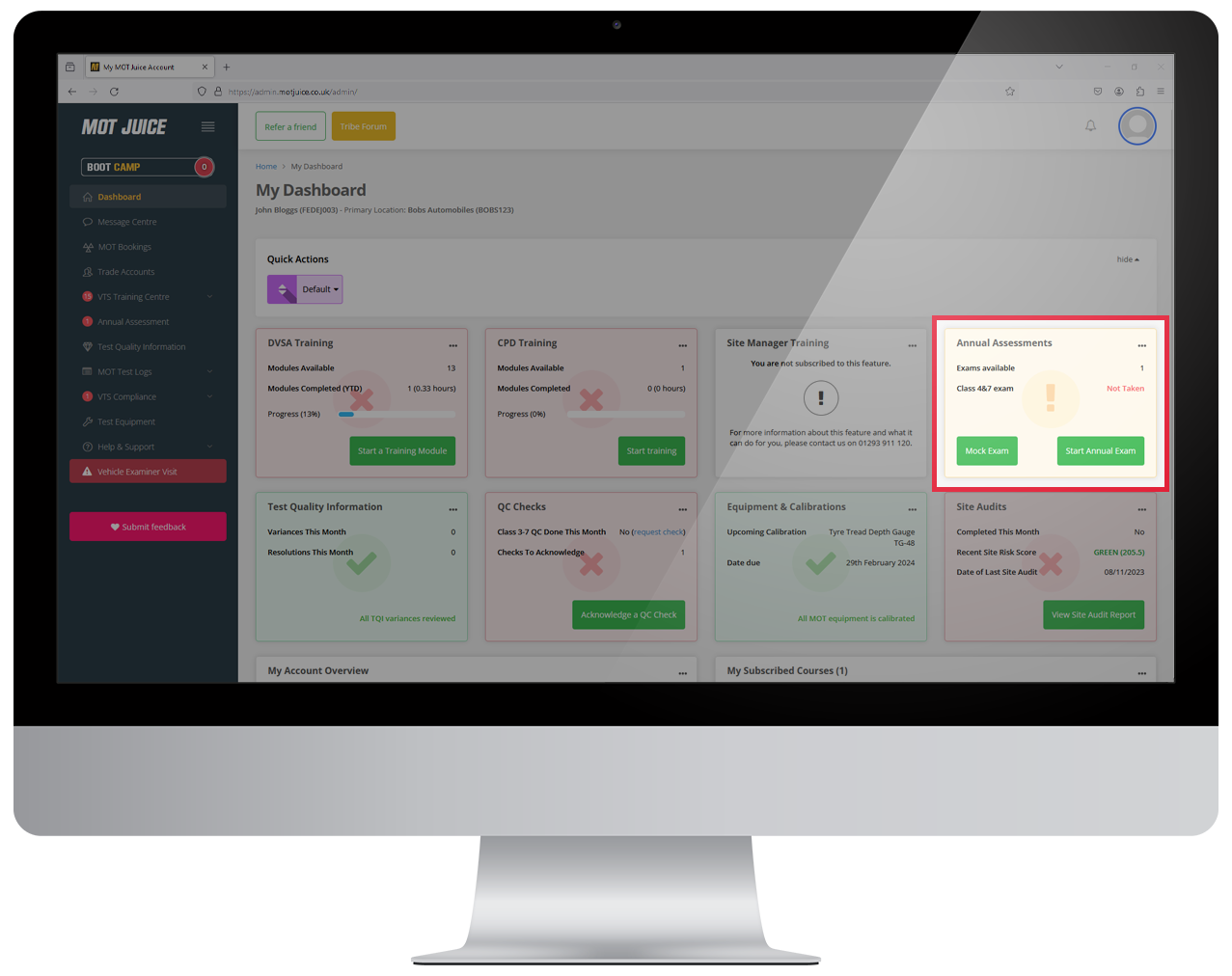
Step 3: Click button to start annual exam
In the Annual Assessments box, you’ll have a button labelled ‘Start Annual Exam’. Click this button.
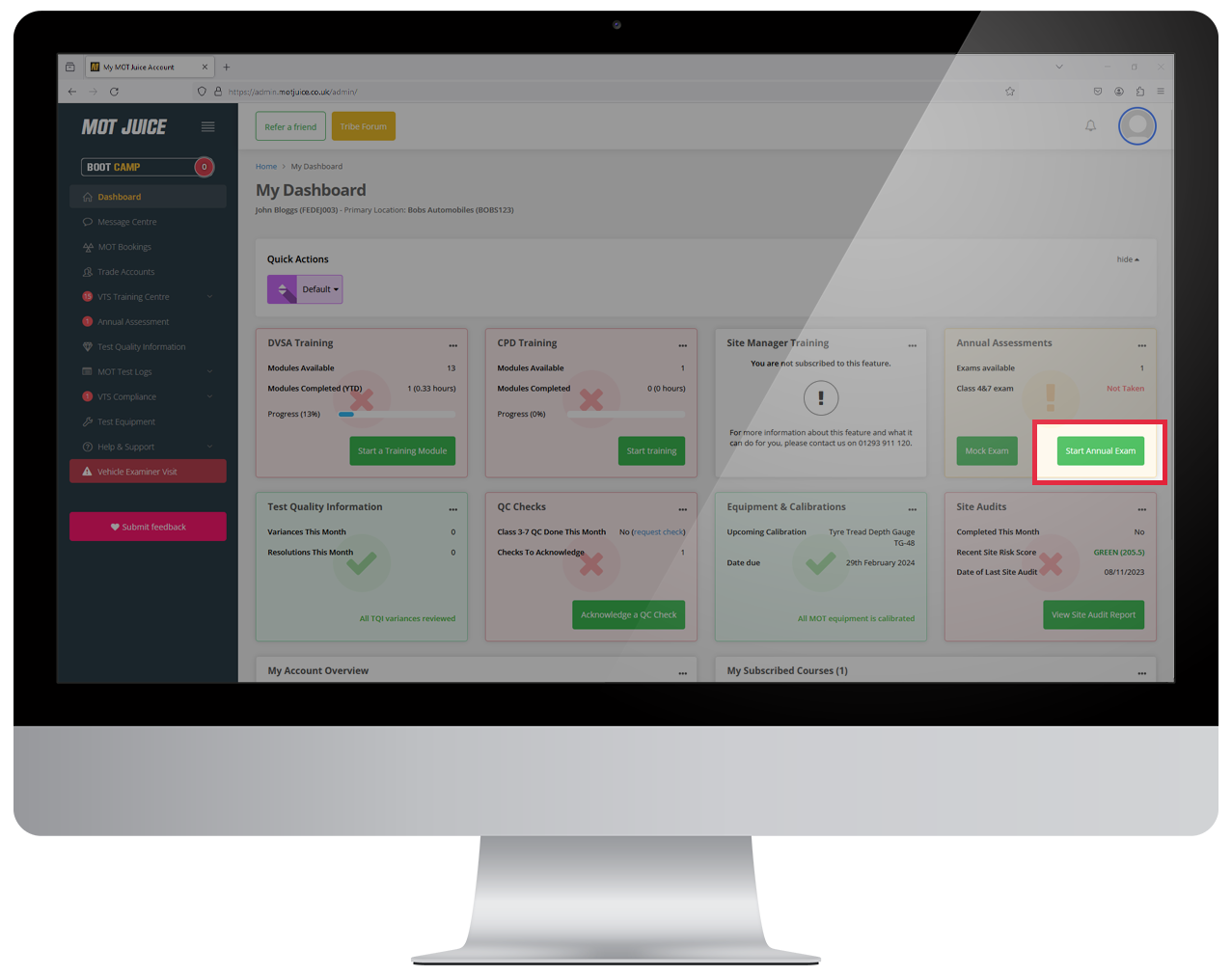
Step 4: Ensure all details are correct
You’ll now see a popup window asking for confirmation of your details. It’s important to ensure these details are 100% correct. If anything is not accurate, your exam will fail to upload to your DVSA profile and this will put you at risk of suspension. Carefully check your details and click ‘Confirm and Start Exam’.
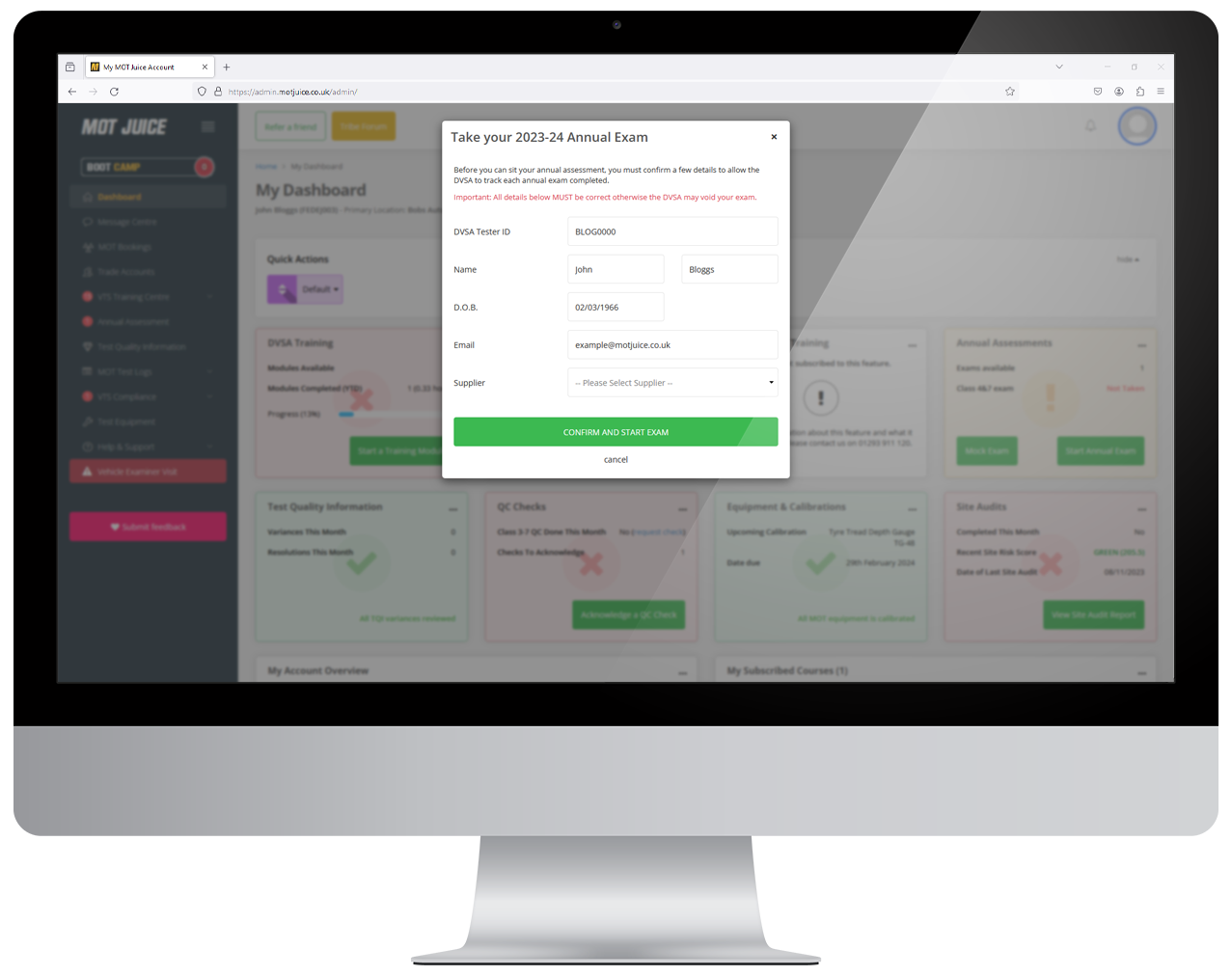
You may also have the choice of picking your exam supplier (either The IMI or ABC Awards). If your employer has already chosen for you, you will not need to choose a supplier. Both suppliers include 1 free resit if you fail your first attempt.
That’s it! You’ll now be in the annual assessment and ready to complete it. You have a maximum allotted time of 1 hour to complete 30 multiple choice questions and must achieve a pass mark of 80% or higher.
