Important: If you cannot see the Billing menu item in your sidebar, your account does not have the appropriate billing permissions. Please contact your account owner or MOT Juice Support.
Opening this page will automatically display the Billing Settings window. If this does not display automatically, simply click the blue ‘Billing Settings’ button in the Quick Actions bar.
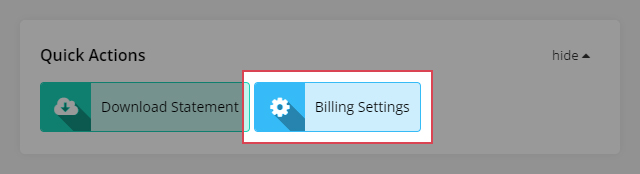
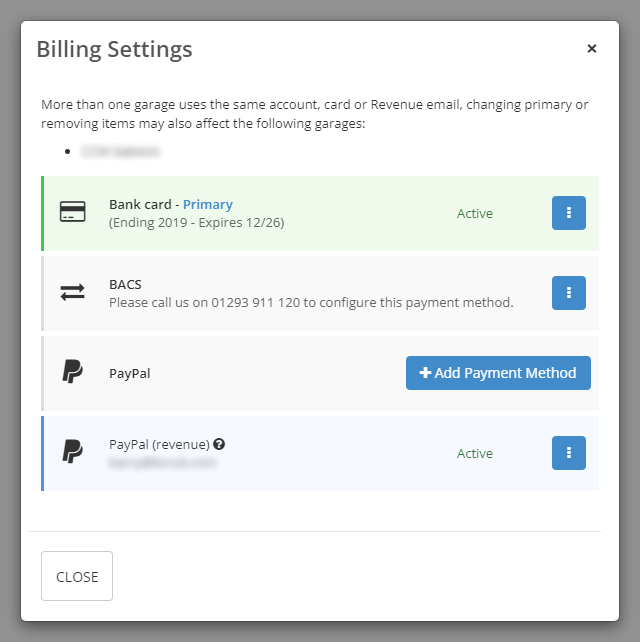
Simply use the options in the Billing Settings window to manage your payment method(s). You can change your payment card (for example if your previous one has since expired) or change your primary payment method (for example Bank Card or PayPal).
