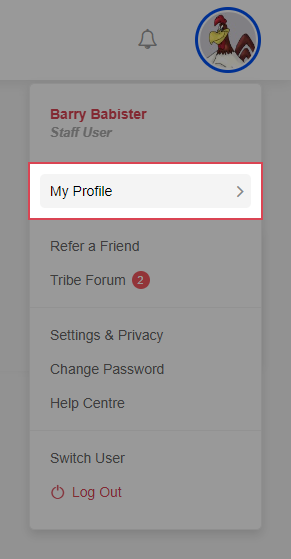
When the page has loaded, you’ll see a main section allowing you to update your basic account details. You can switch between the available tabs to make any changes to your account.
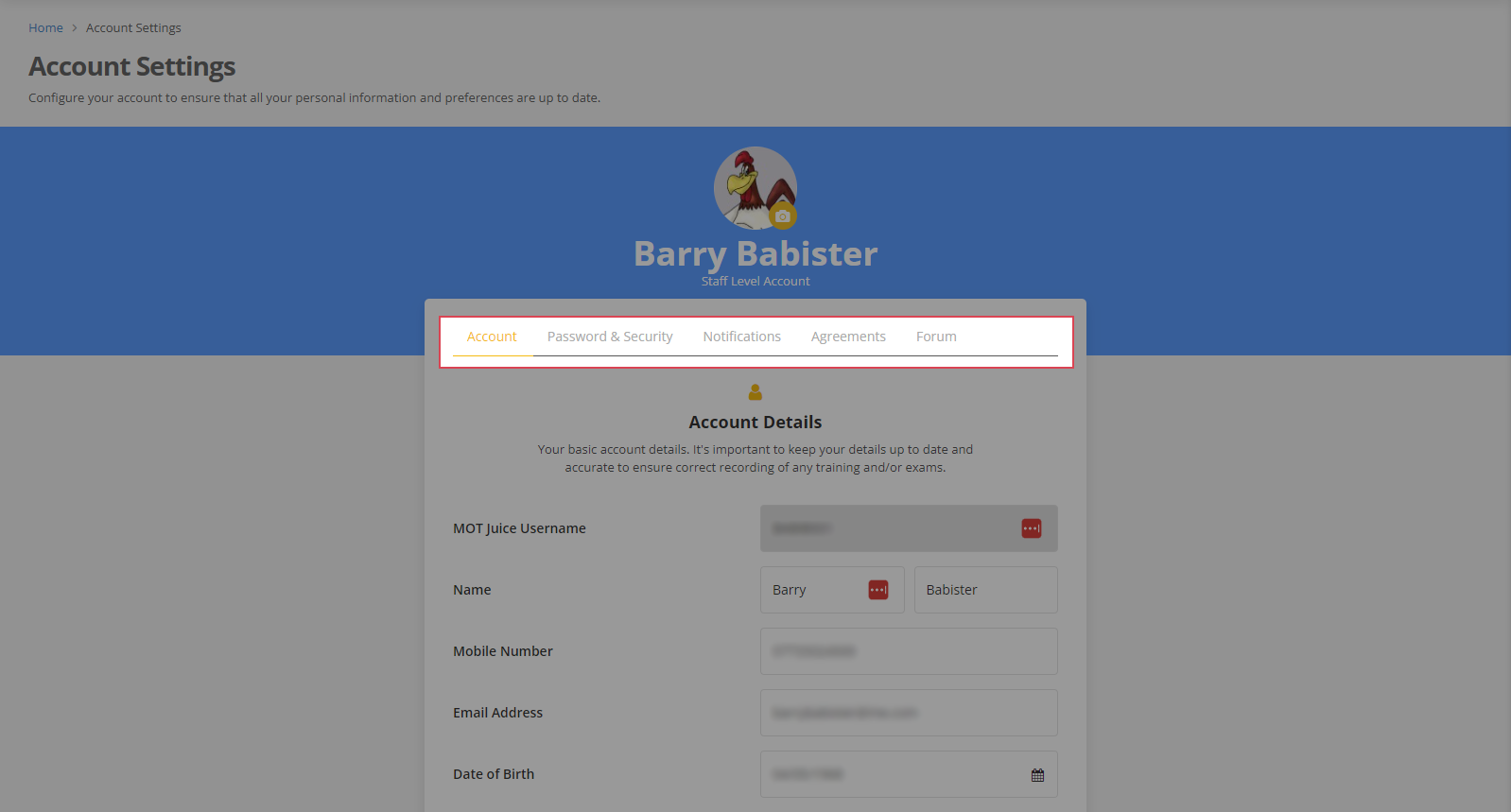
Once you have made any changes, you must save them. To do this, scroll all the way down and click the green ‘Save’ button. Your profile will be updated instantly and you’ll see a message confirming this.
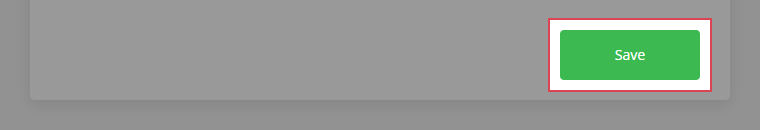
It is your responsibility to ensure your personal details are kept up-to-date. If any information about you changes (for example if you change your email address, or place of work) it is important that you update your MOT Juice profile.
