Purchase through your MOT Juice account
If you are subscribed to an MOT Juice account, purchasing your annual assessments is very quick and easy. Follow the steps below to learn how you can purchase the annual assessment for your MOT Tester(s).Step 1: Log into your MOT Juice account
Navigate to the MOT Juice login page here: https://admin.motjuice.co.uk/admin, and then enter your MOT Juice login details to access your account.
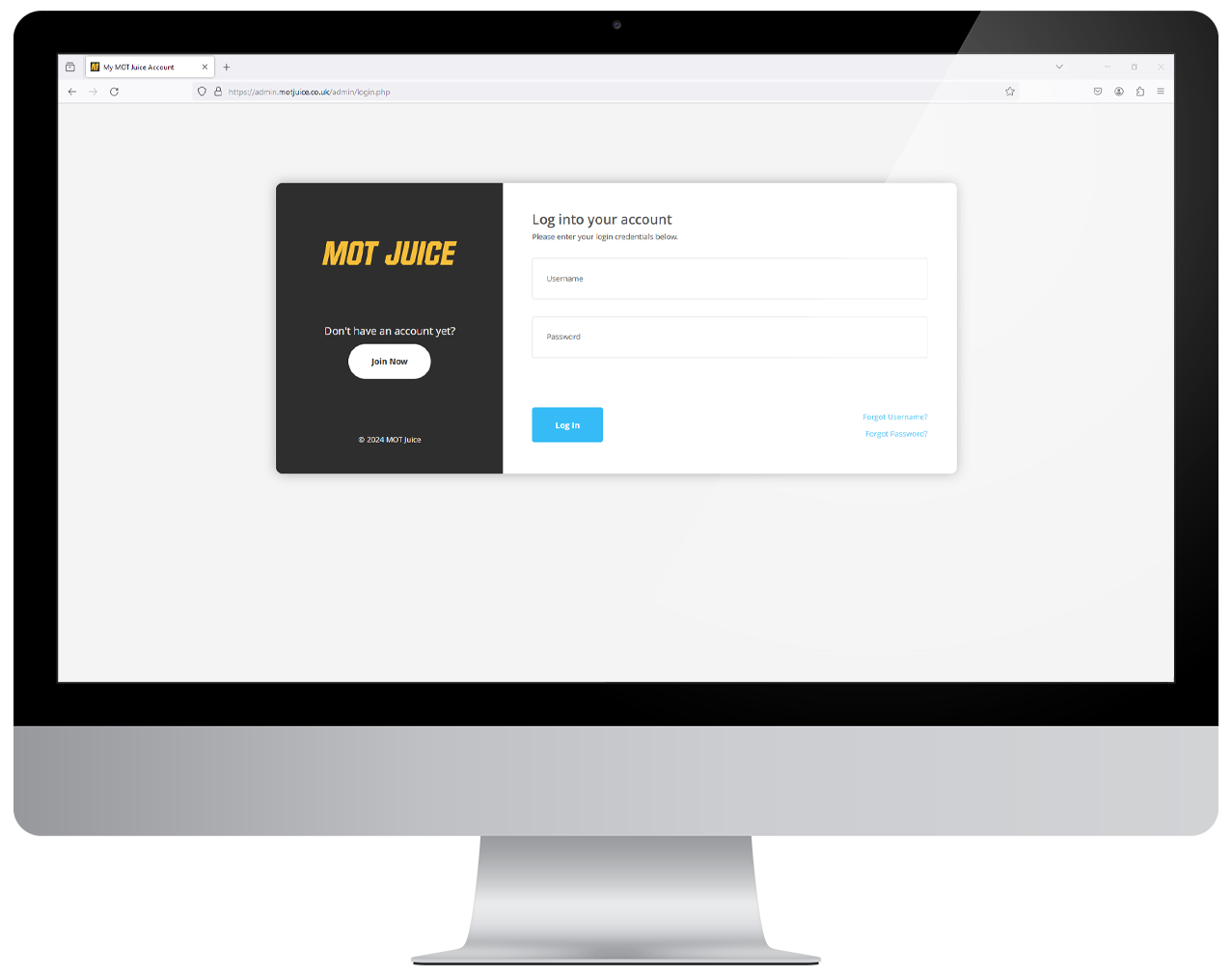
Step 2: Open ‘VTS training centre’
After you have logged in and are on your dashboard, using the sidebar on the left hand side of your screen, open the menu item labelled ‘VTS Training Centre’. If you’re using a mobile device, you may need to open the burger menu (four lines) found in the top left of your screen.

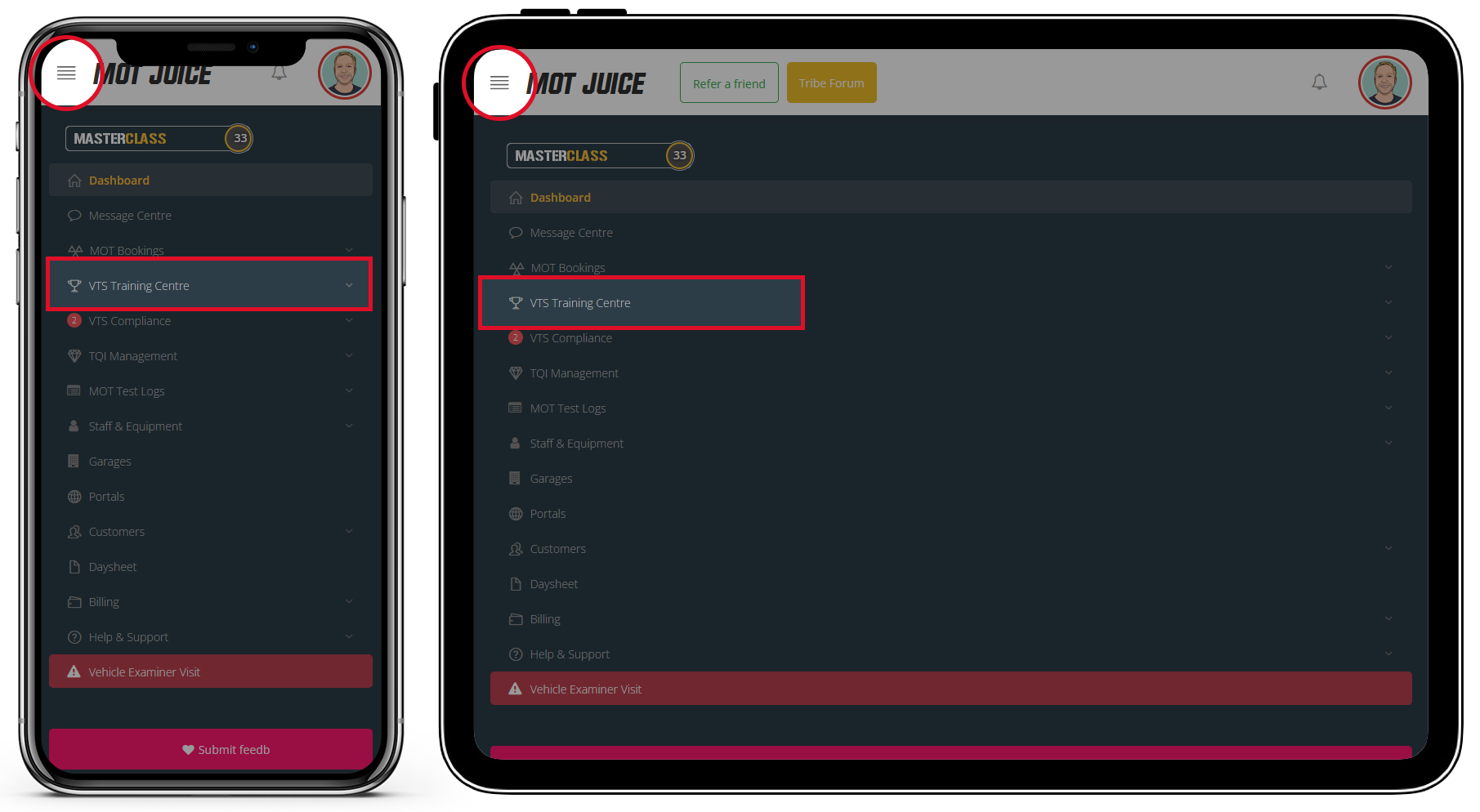
Step 3: Click ‘overview – annual exams’
With the VTS Training Centre menu open, click on the ‘Overview – Annual Exams’ item.
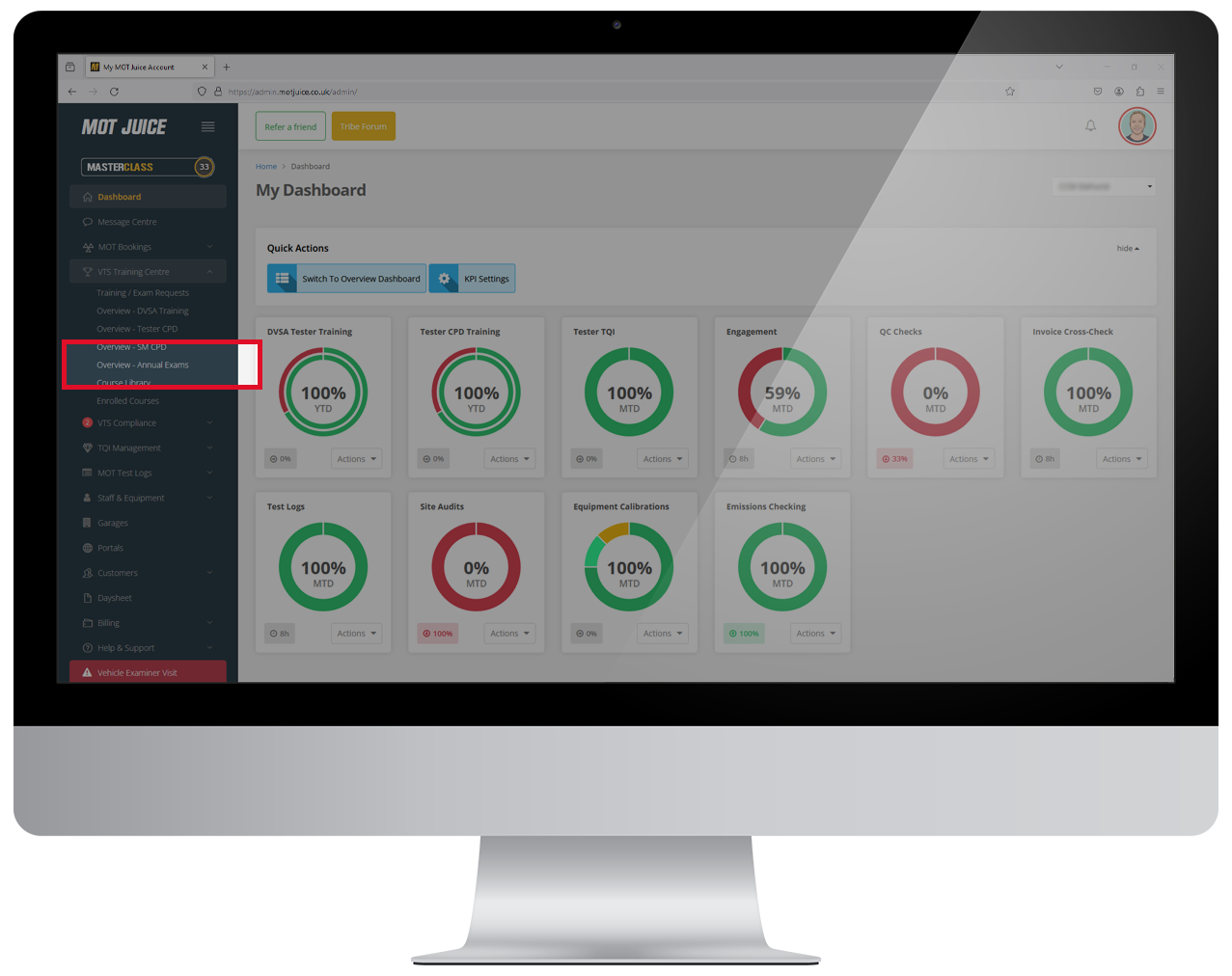
Step 4: Click ‘purchase exams’
Once the Annual Exams overview page has loaded, click on the green ‘Purchase Exams’ button found in the quick actions navigation bar.
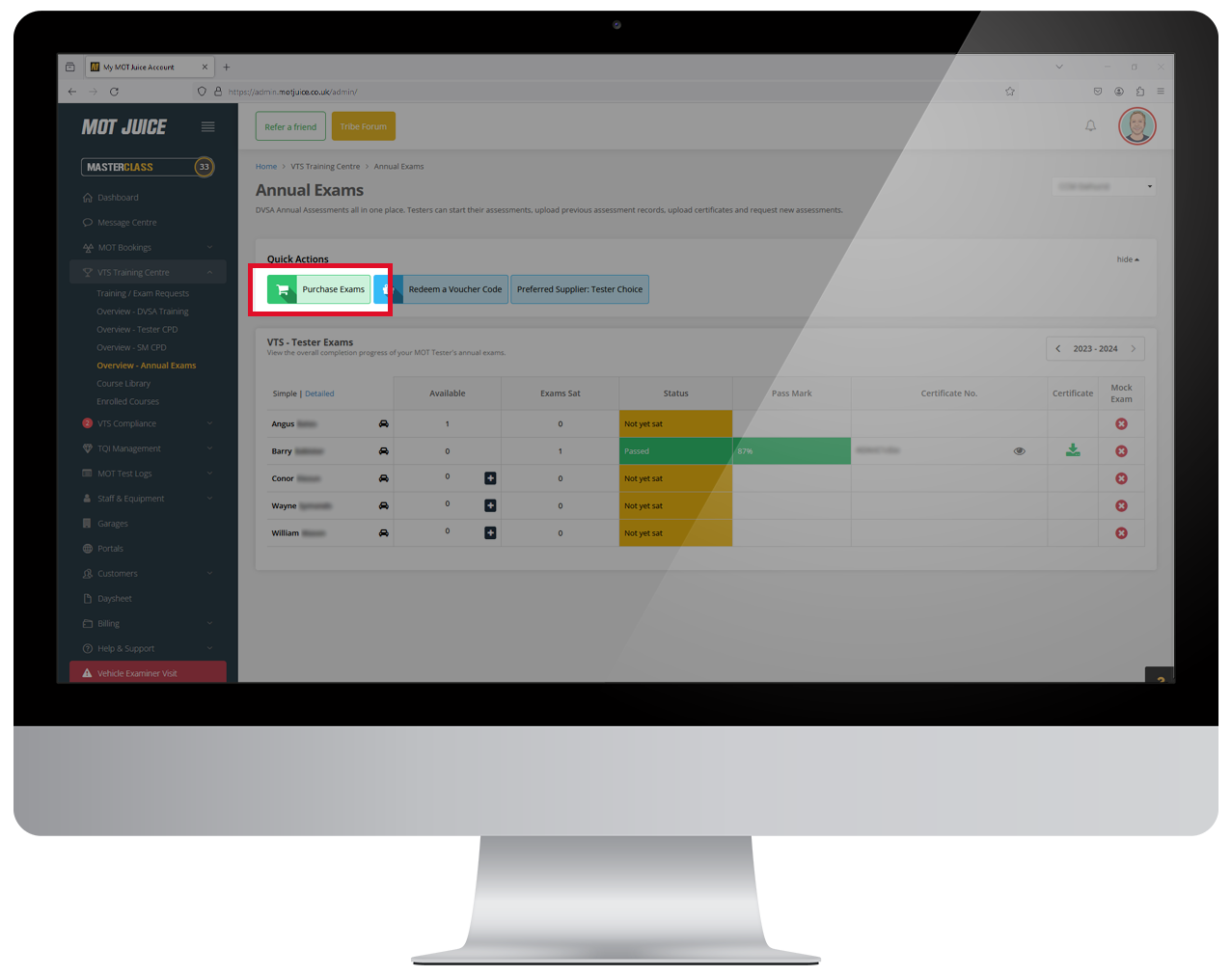
Step 5: Select tester(s) to buy exam(s) for
You’ll now see a popup window. In this window, select the MOT tester(s) you wish to purchase exams for, and click the checkbox to add to your cart. Once you’re done, click the ‘Purchase Now’ button to finalise your payment.
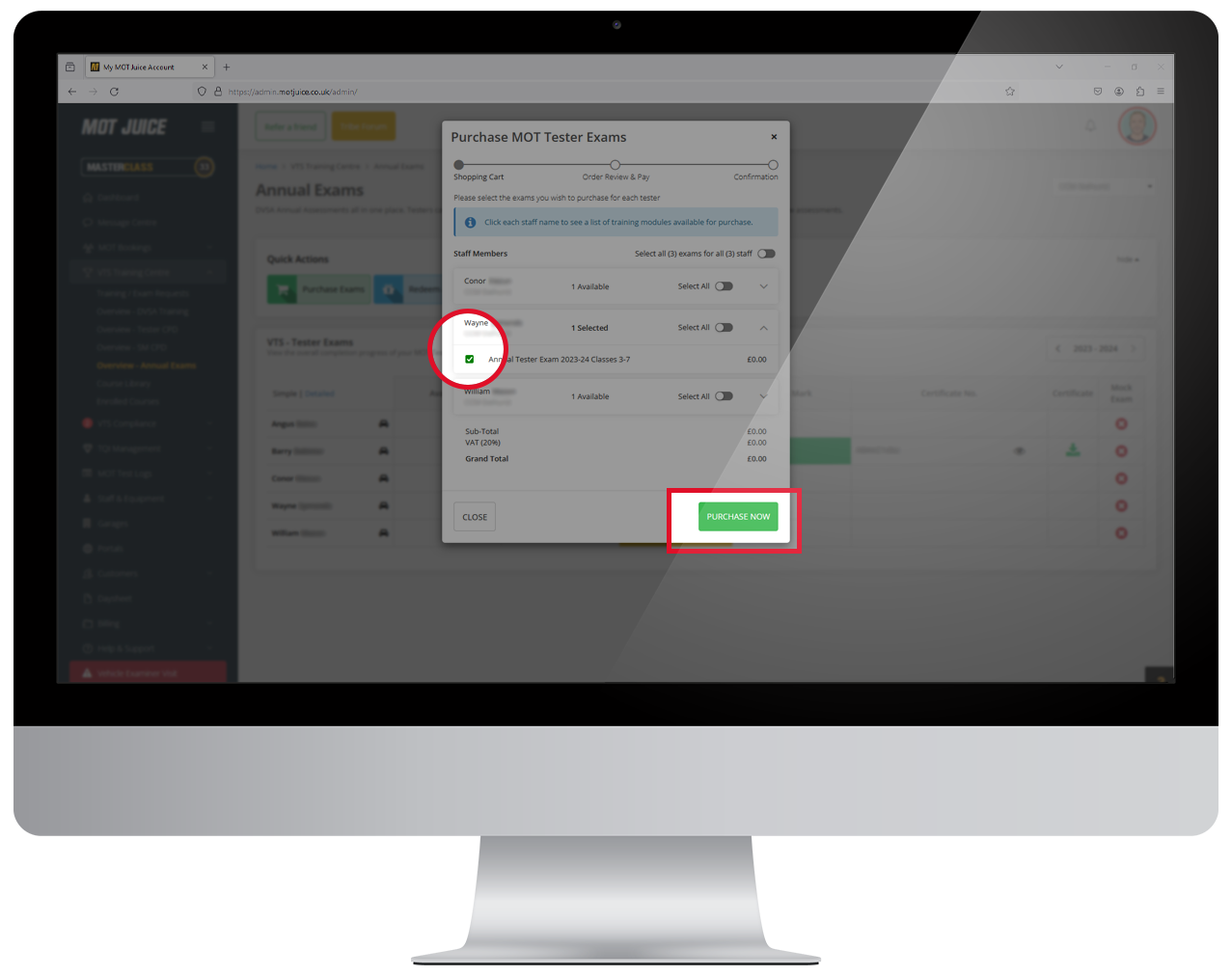
You’re all set! You’ve successfully purchased the annual assessment for your tester(s). The assessment has been allocated to your MOT tester(s) and a notification has been sent to them.
A copy of your invoice for this purchase has been emailed to the billing contact of your account and can also be found in your ‘Billing > Invoices’ section of your MOT Juice account.
Purchase without an MOT Juice subscription
If you are not subscribed to an MOT Juice account, you can still purchase your annual assessment through our website without the commitment of setting up an account or subscription. Follow the steps below to learn how you can buy your annual assessment online.Step 1: Access the exam purchase page
Navigate to the MOT Juice exam purchase page here: https://exam.motjuice.co.uk/.
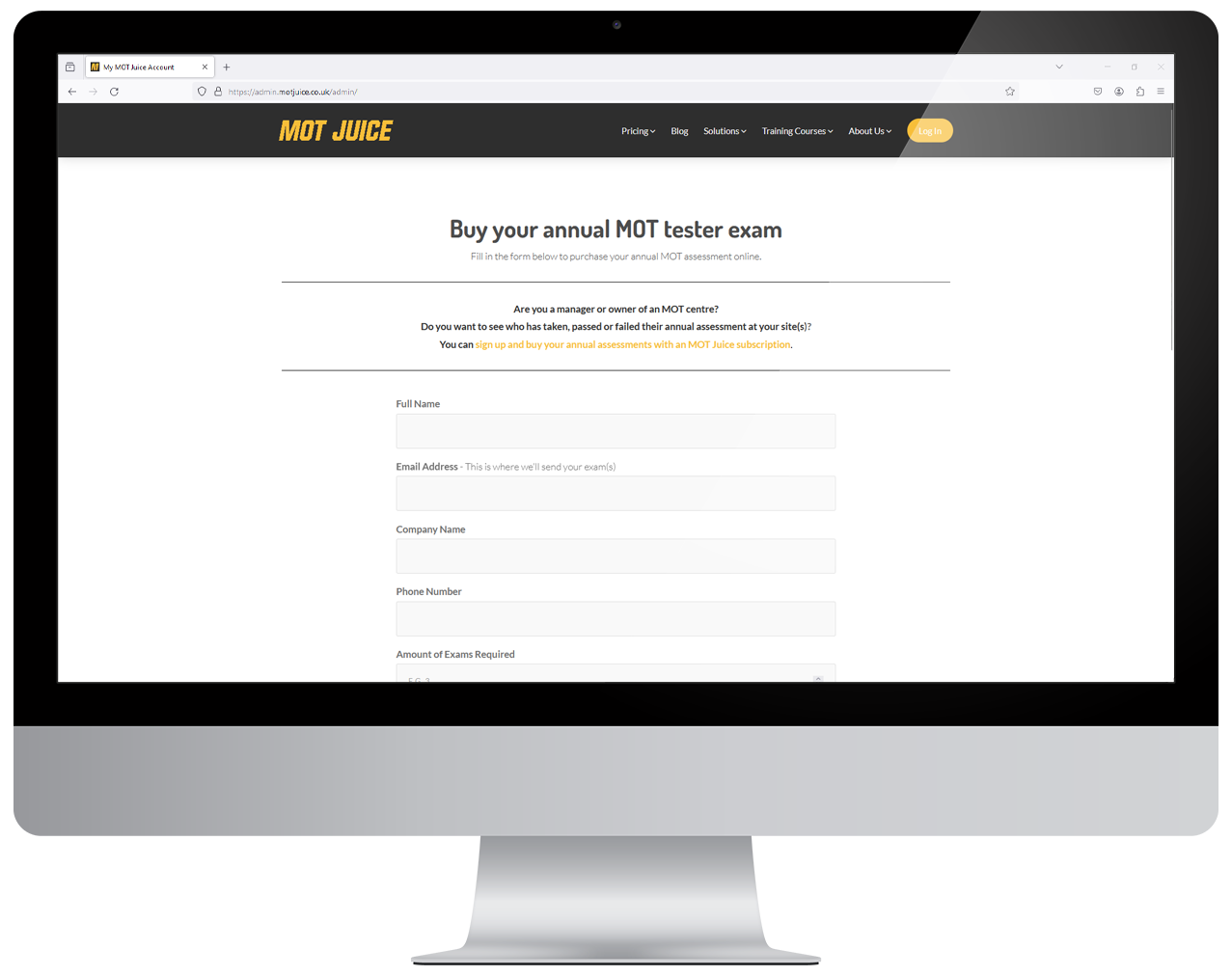
Step 2: Complete the form
Once you have loaded the page, complete the short form. The details you enter here are the details for the purchaser (not the tester taking the assessment). You can also enter how many exams you need to purchase (we’ll be purchasing 2 in this example).
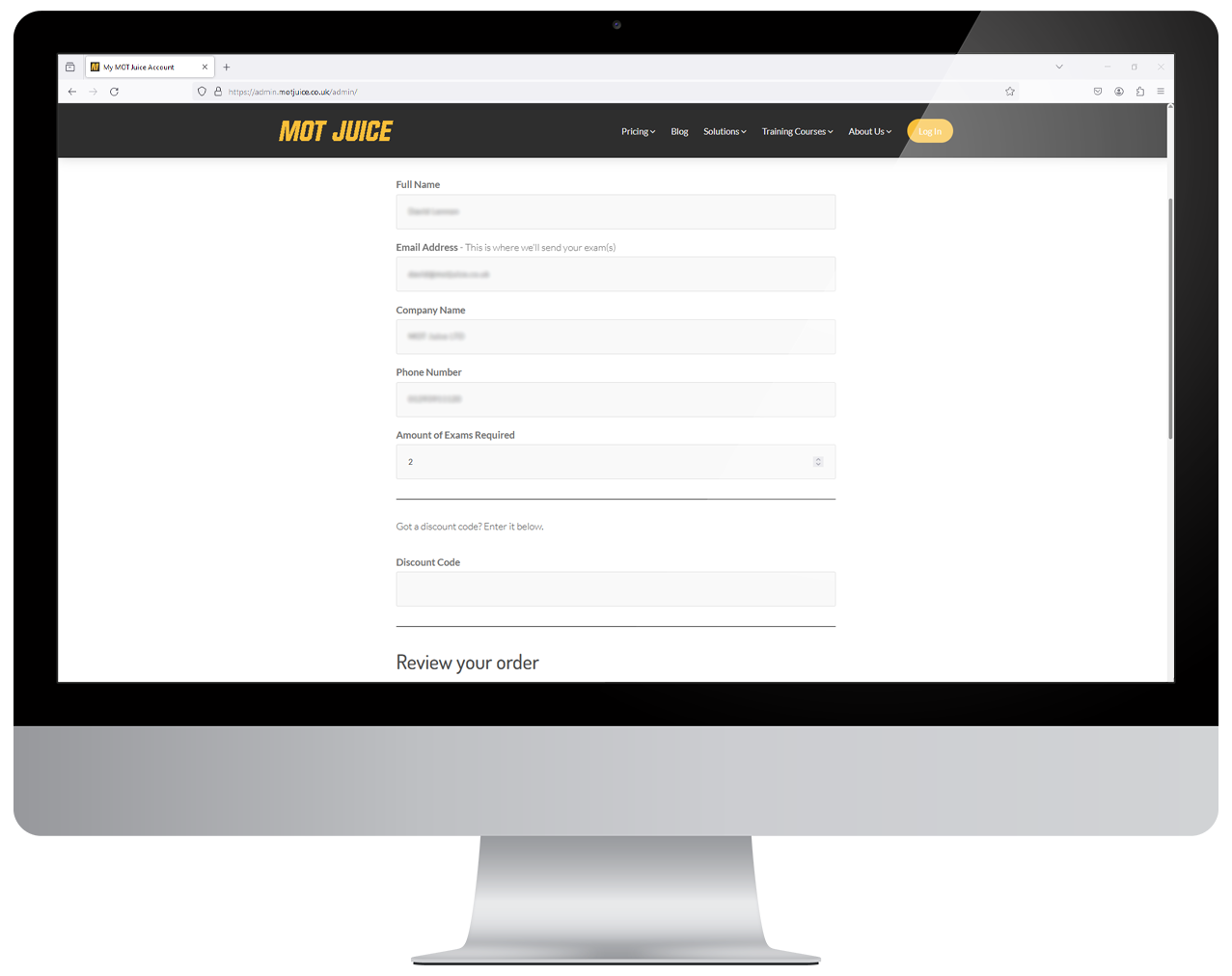
Step 3: Review your order
When you’ve completed the form, review the cost for your order and choose how you wish to pay. We offer the option to complete your purchase either through PayPal (account or guest checkout is available) or with a debit/credit card. In this example, we’ll be paying with a debit card.
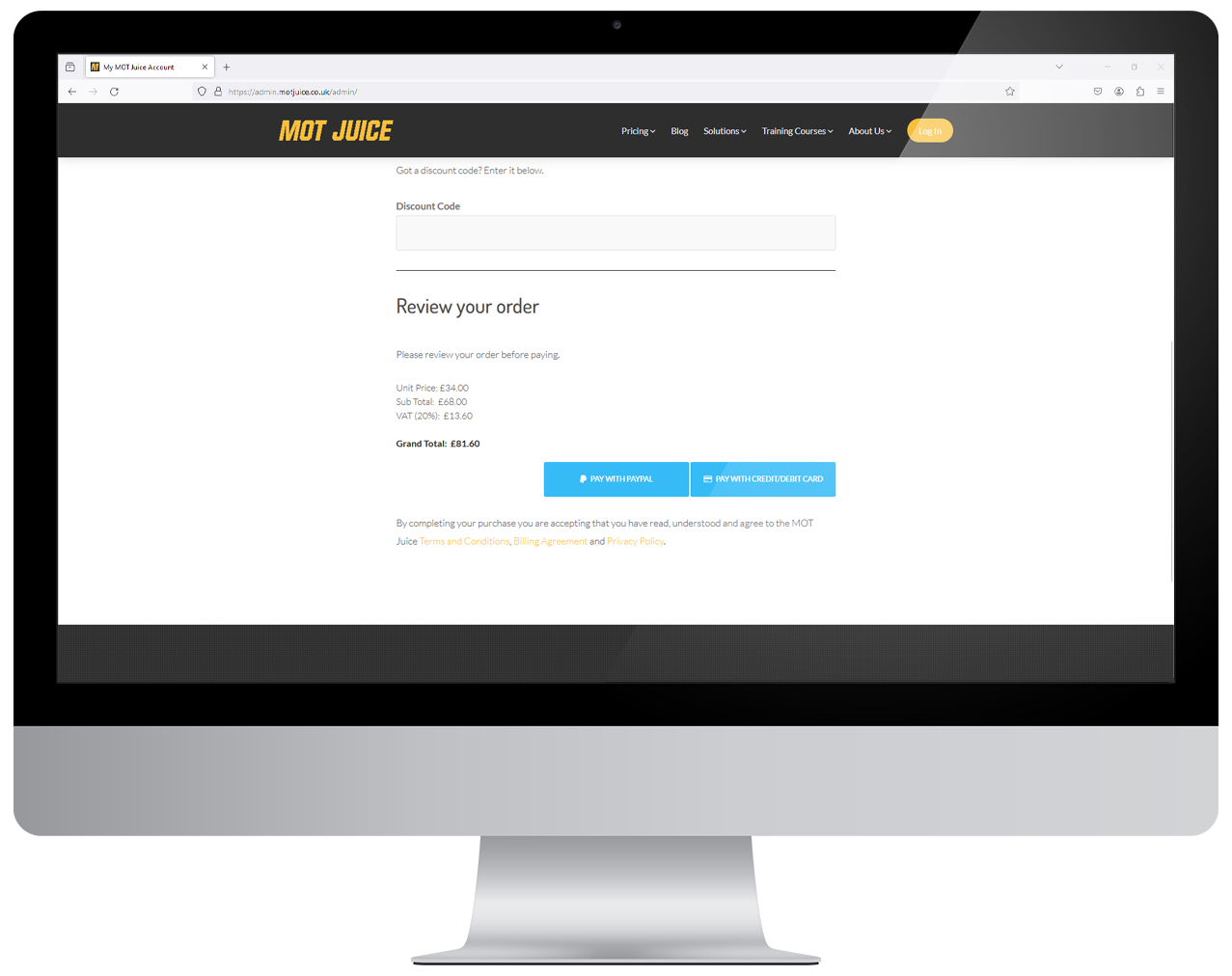
Step 4: Enter the billing address
You’ll need to provide the details of the billing address. At this stage we use a postcode lookup which allows you to simply enter your postcode and select the address from a menu. If you don’t see your address in the list, you can continue to enter your details manually.
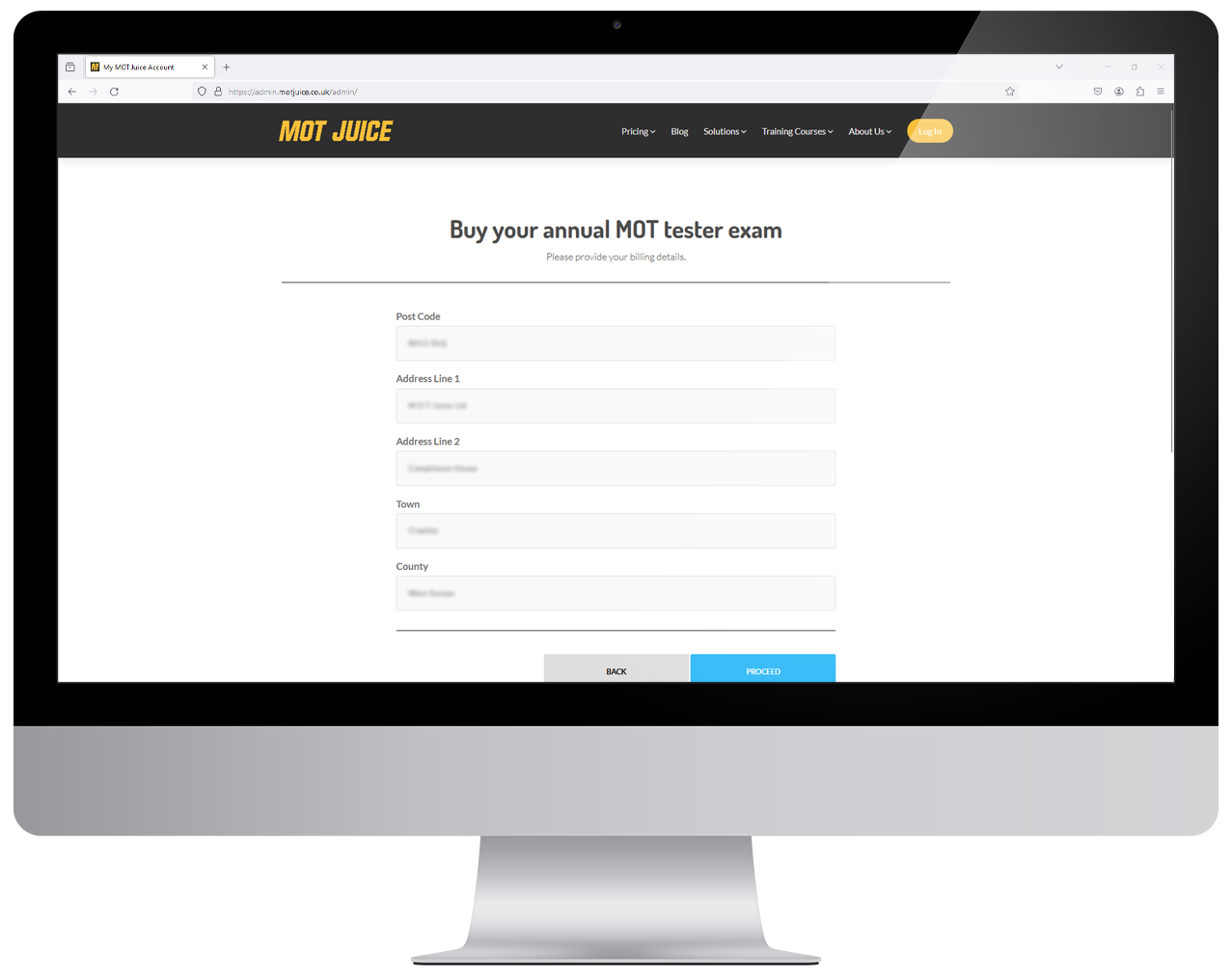
Step 5: Enter the payment card details
Finally, enter the details of the payment card you’ll be using to complete the payment. Your details are not processed by MOT Juice and are not stored on our systems. Your card payment will be processed using a third-party secure gateway (known as Stripe). Your payment details are fully secure and encrypted.

Payment complete! You’ll be sent a confirmation email of your order with your invoice attached. The email will contain your annual exam voucher code(s) with instructions on how to access the exam(s).
