As per the DVSA MOT Testing Guide, training records can be stored electronically however some VEs may request to see a paper copy. With MOT Juice you’ll be able to download and print a copy of your training log in a DVSA approved format complete with all required records.
Step 1: Log into your MOT Juice account
Navigate to the MOT Juice login page here: https://admin.motjuice.co.uk/admin, and then enter your MOT Juice login details to access your account.
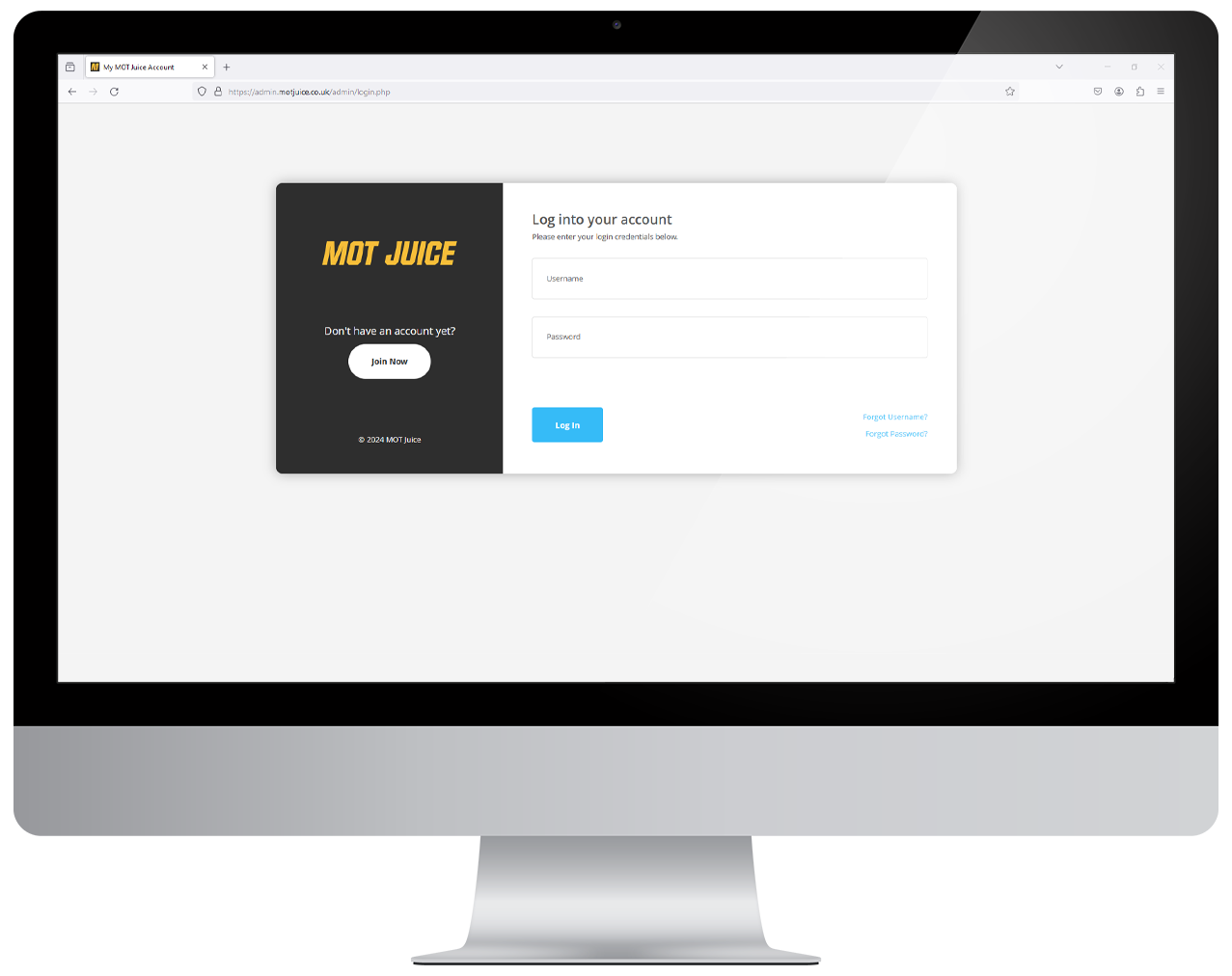
Step 2: Training box option menu
After you have logged in and are on your dashboard, find the DVSA Training box (usually the first one on the page) and click the three dots in the top right hand corner of the box to display the options menu.

Step 3: Print/download training log
With the options menu now open, click on the button that says ‘Print/download training log’.
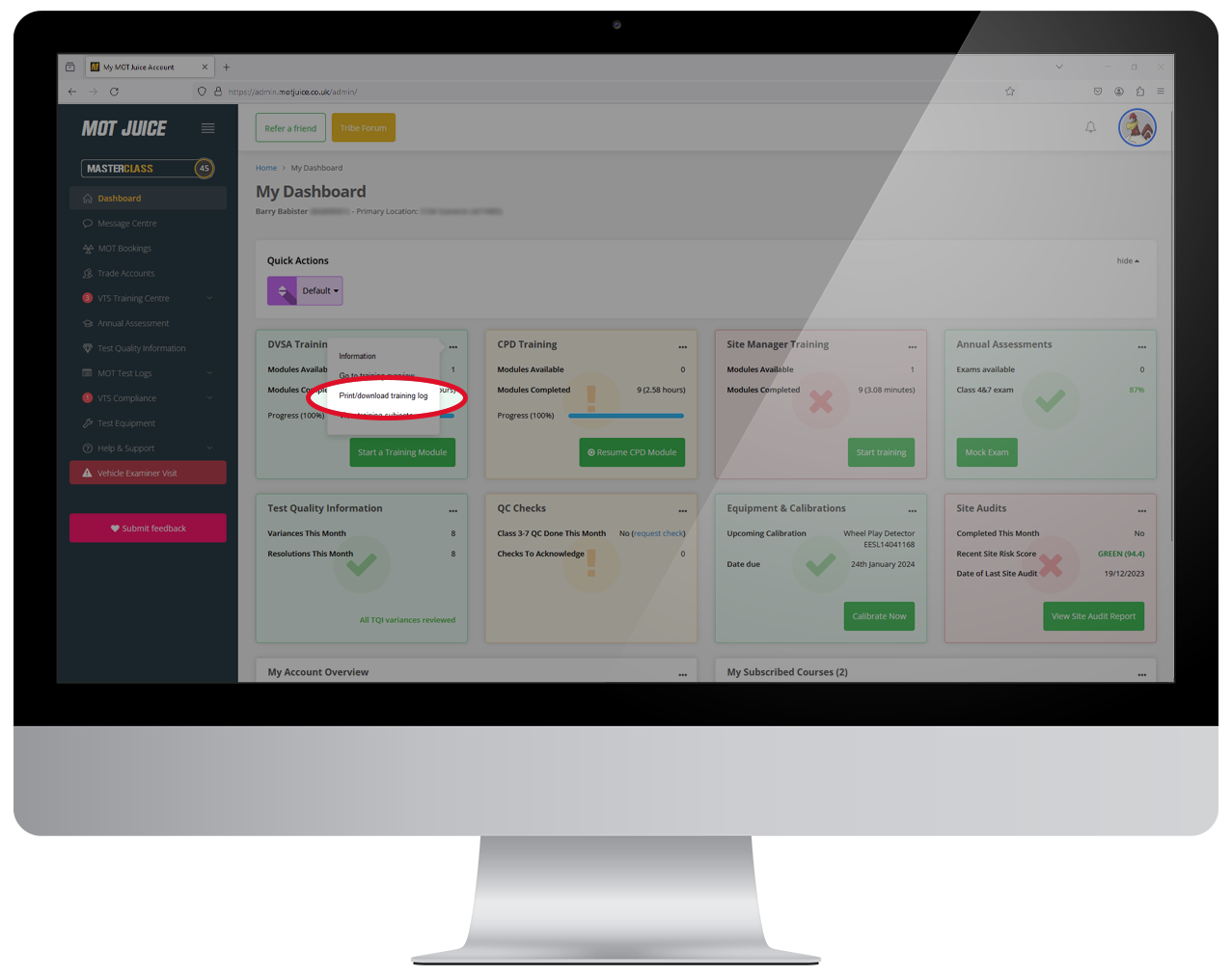
Step 4: Click download
You should now see a popup window with some options. Click on the first option to ‘Download’ your training log.
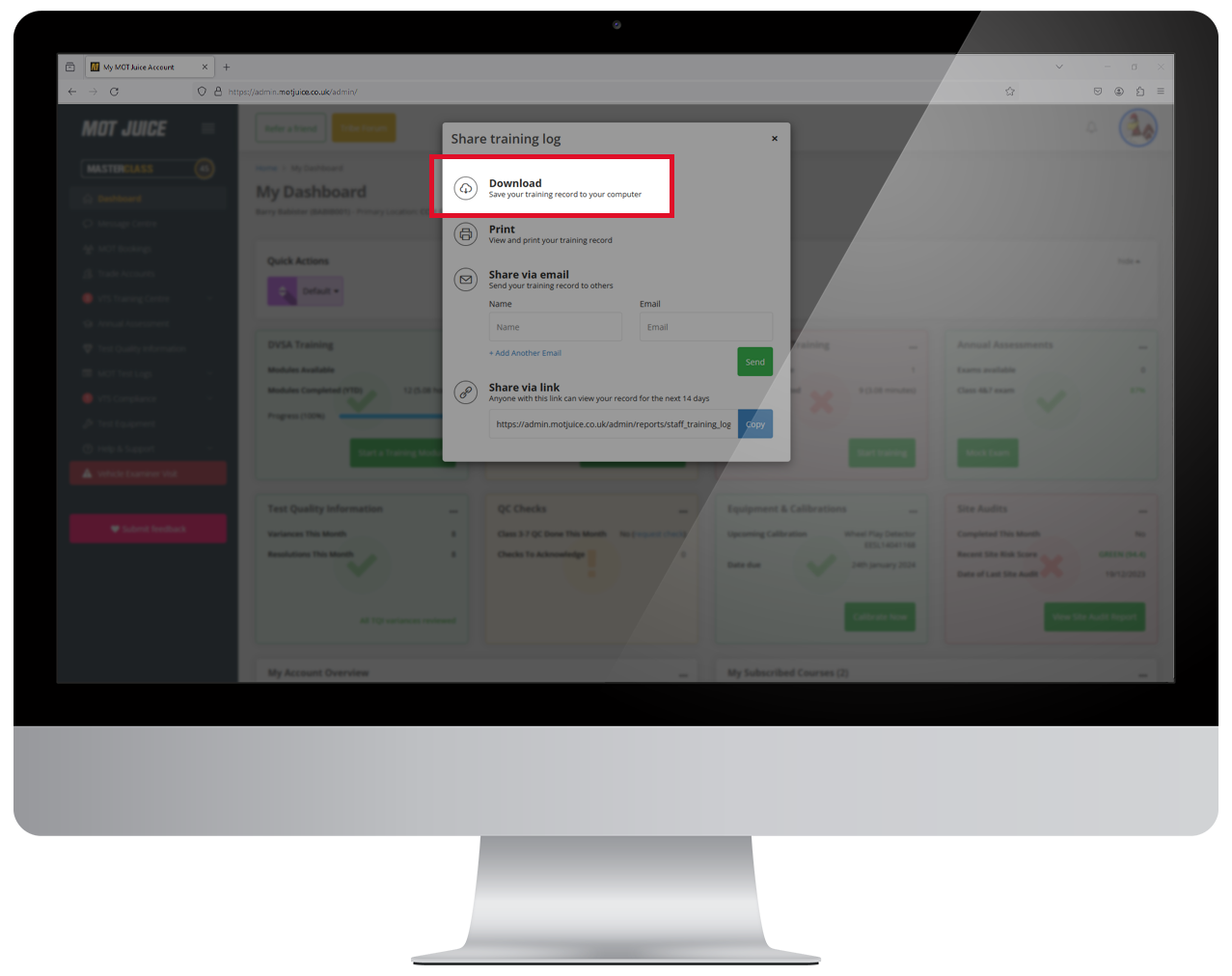
That’s it! After clicking the download option from the popup window, your training log will be saved to your downloads folder.
Your downloaded training log will include details of all training sessions logged in your MOT Juice account, including all training sessions you have recorded from previous training companies.
