Step 1: Log into your MOT Juice account
Navigate to the MOT Juice login page here: https://admin.motjuice.co.uk/admin, and then enter your MOT Juice login details to access your account.
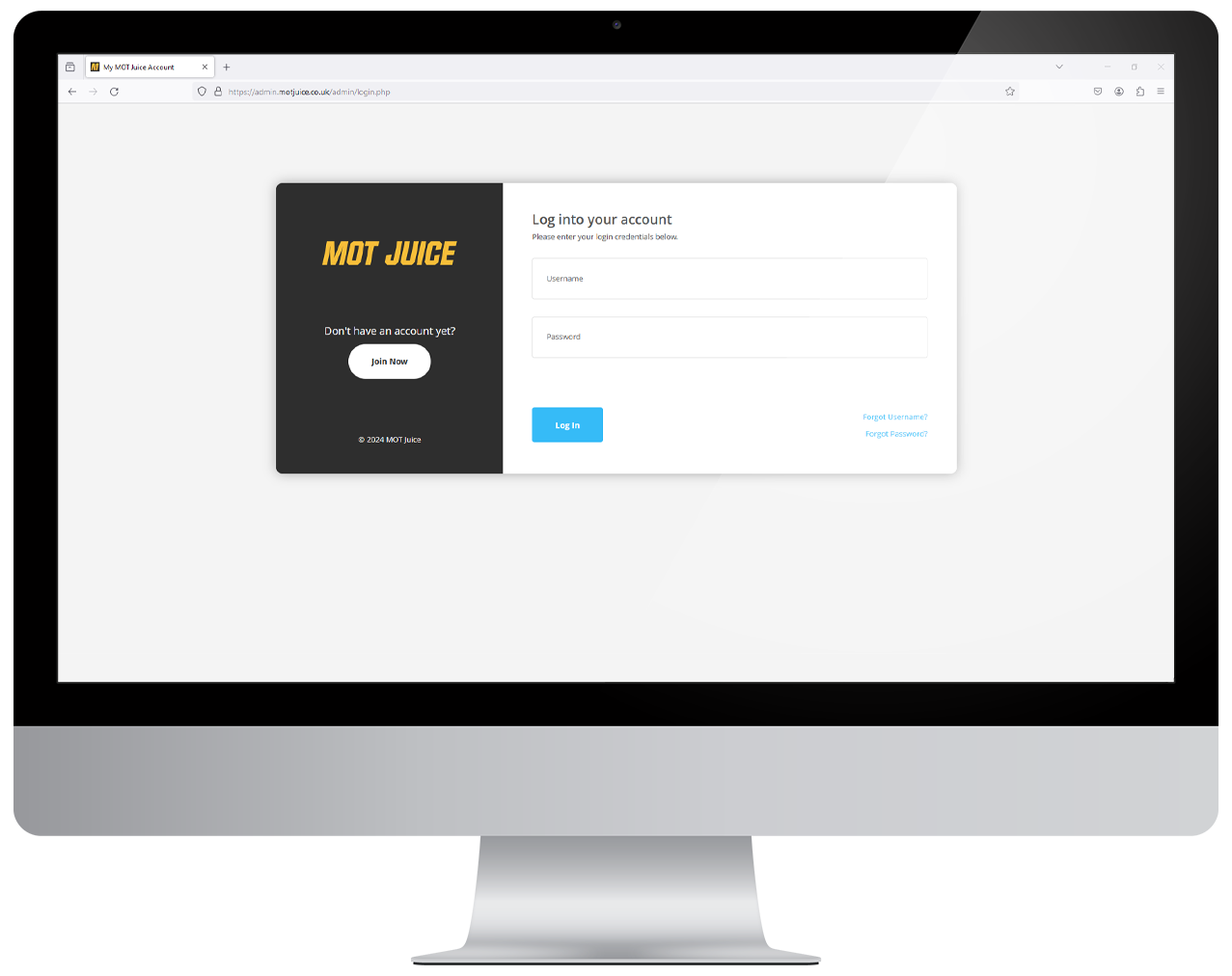
Step 2: Training box option menu
After you have logged in and are on your dashboard, find the DVSA Training box (usually the first one on the page) and click the three dots in the top right hand corner of the box to display the options menu.

Step 3: Go to training overview
With the options menu now open, click on the button that says ‘Go to training overview’.
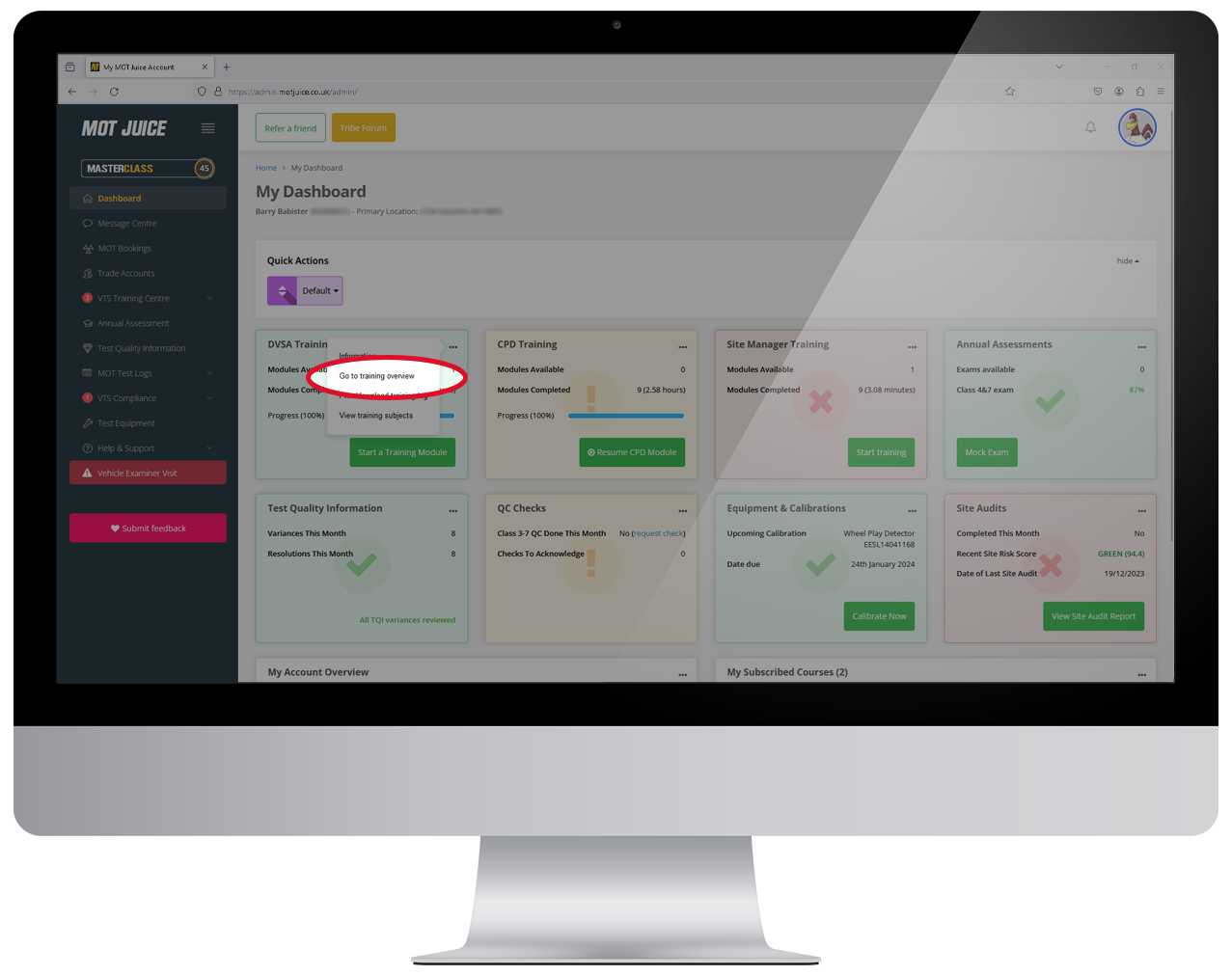
Step 4: Pick and click on a month you want to retake
In the grid that shows your completed training, pick on a month where you have completed a training module that you wish to retake and click on it.

Step 5: Select a training module
With the popup window now in view, look through your list of completed training modules (you may need to click the little arrow to show the list). Click on one of the modules you want to retake.
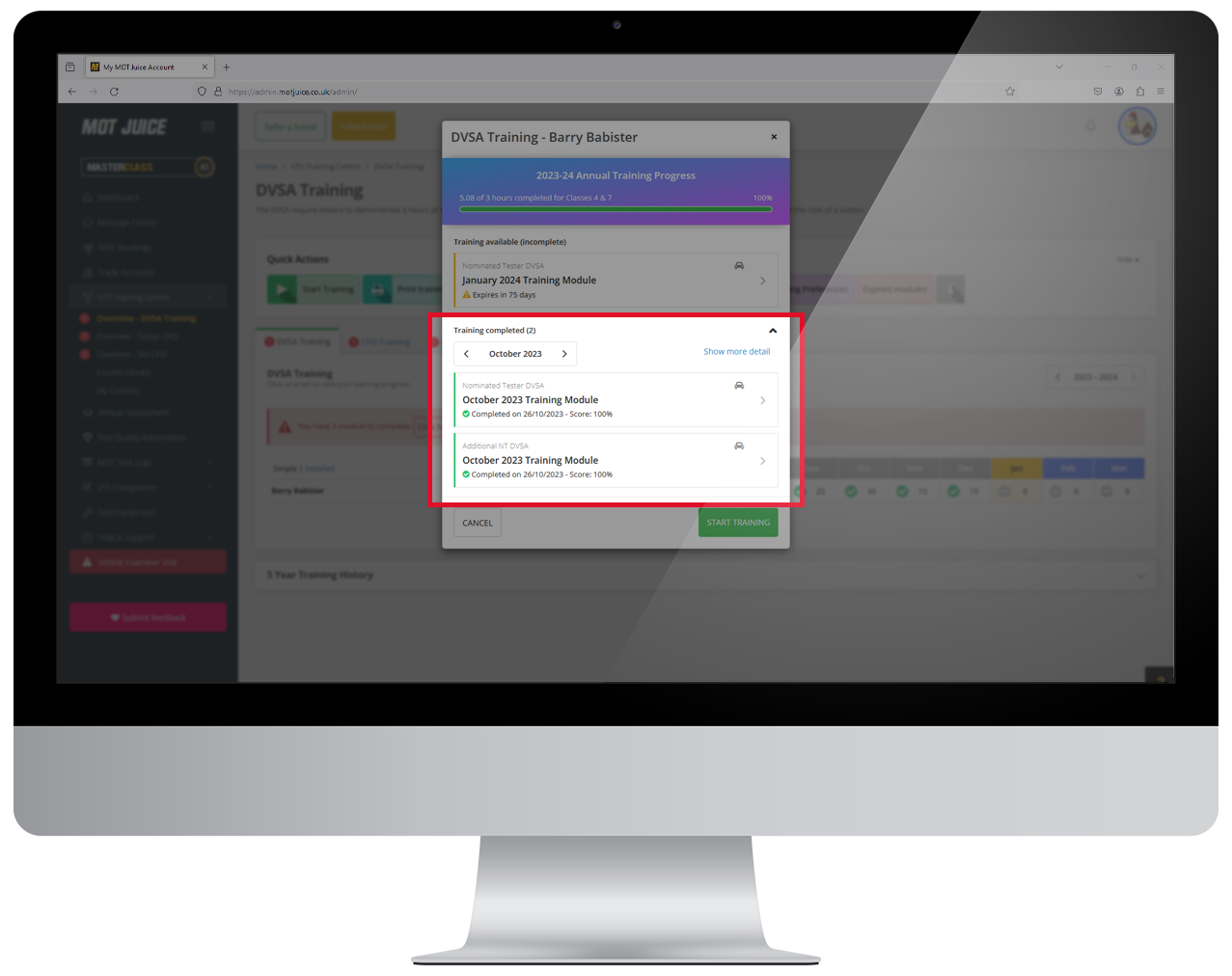
Step 6: Click to retake training module
You’ll now be in the training module review page. In the top right corner, click the blue button to ‘Retake Training Module’.
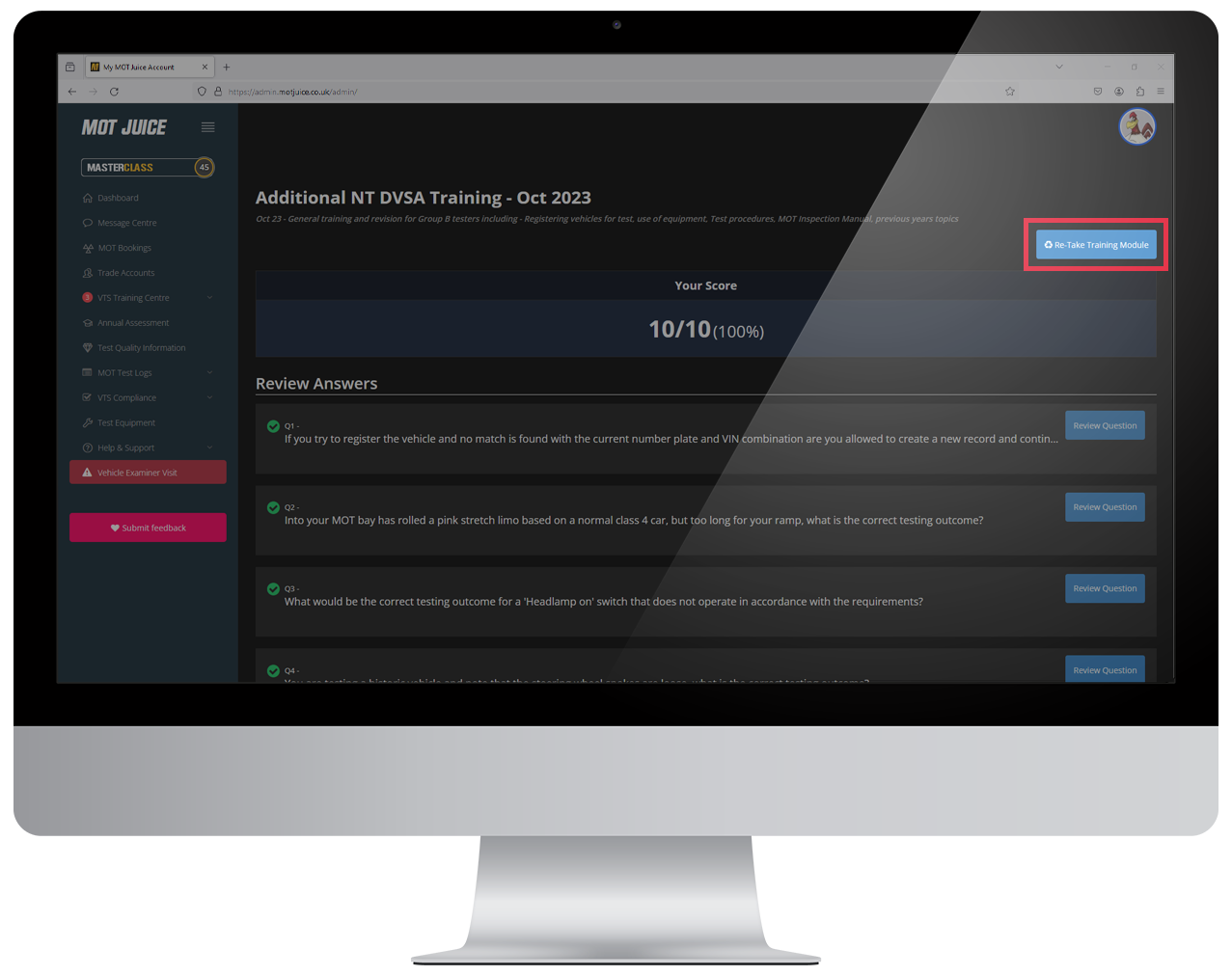
All done! You’ll now be able to retake the training module. All your attempts are logged, so you can track how your score changes over time. A retake does not overwrite or delete your previous attempt.
Important: You do not get awarded any more training time when retaking a module.
