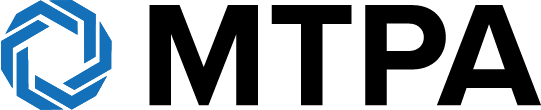Introduction
With MOT Juice, all your annual DVSA and monthly CPD training is completely online, allowing you to start and complete your training modules at anytime and anywhere that is convenient for you. This article will guide you through the steps to access and begin your training using your MOT Juice e-learning account.Step 1: Log into your MOT Juice account
Navigate to the MOT Juice login page here: https://admin.motjuice.co.uk/admin, and then enter your MOT Juice login details to access your account.
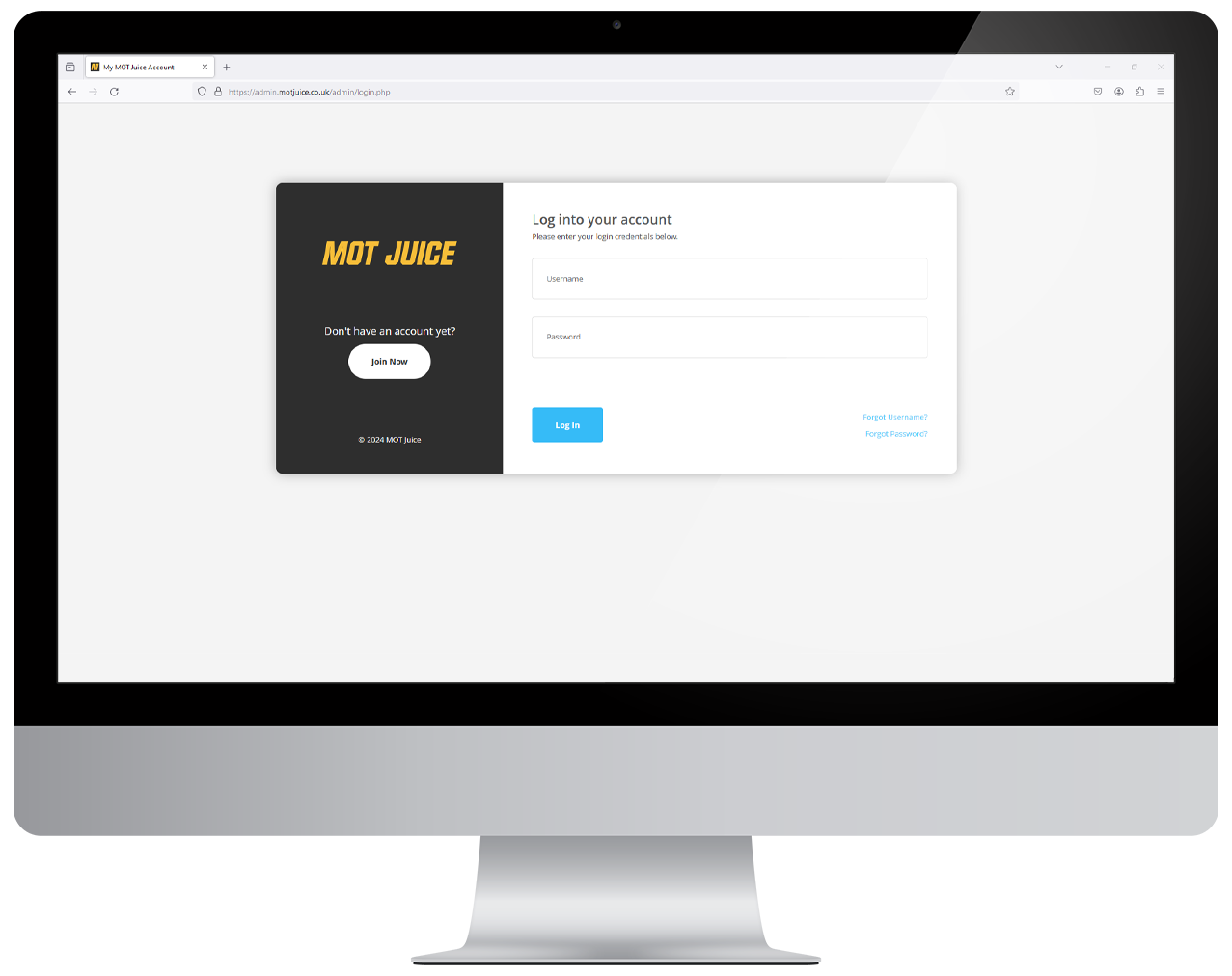
Step 2: Start a training module button
After you have logged in and are on your dashboard, find the DVSA Training box (usually the first one on the page) and click the green button labelled ‘Start a Training Module’. You will only see this button if you have 1 or more training modules available in your account.

Step 3: Click to begin your training
You’ll now see a short loading screen as the training module content is put loaded. Once it’s been loaded and ready to go, click the green ‘Begin Training Module’ button.
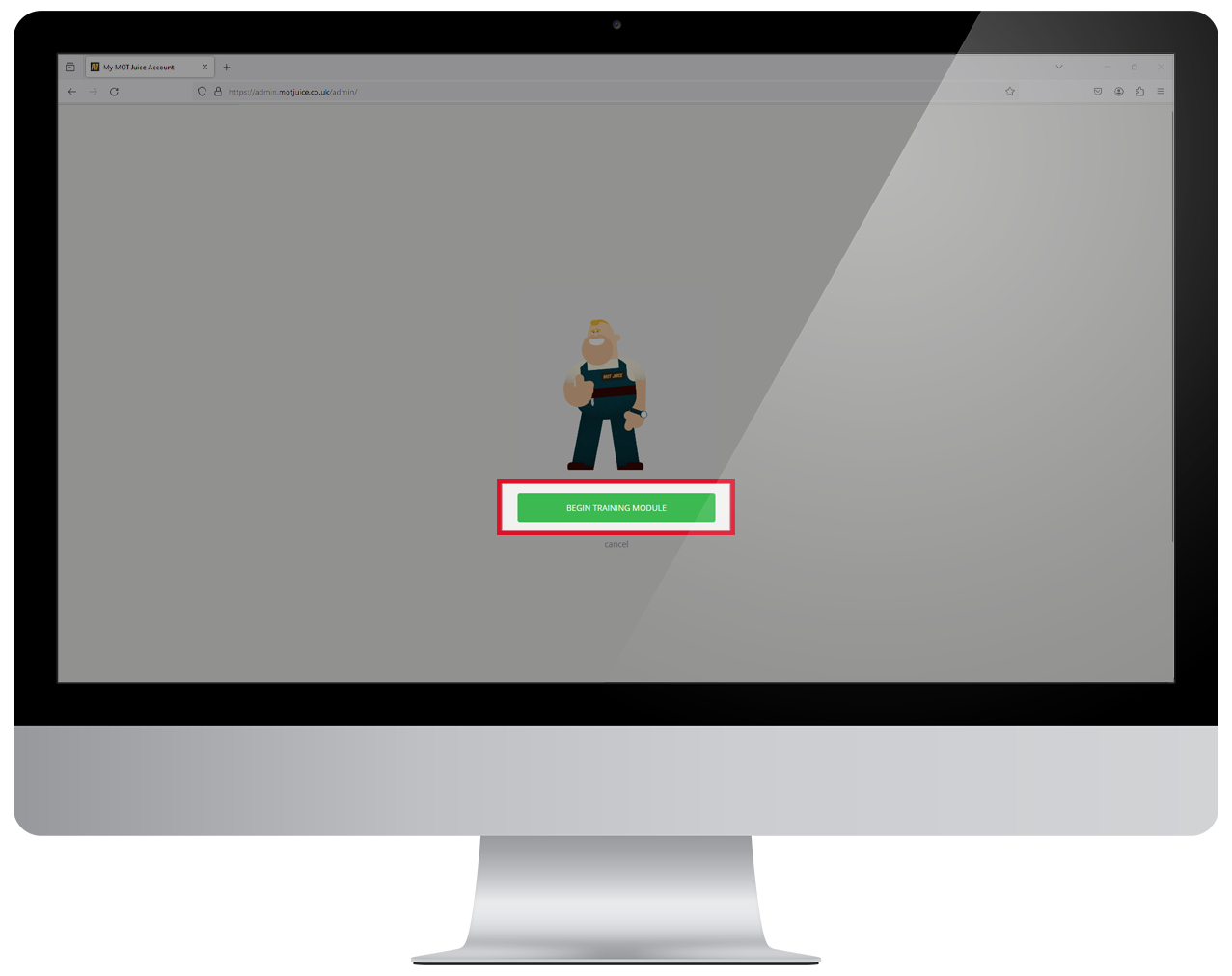
Step 4: Answer all the questions
Once you’re in the training module, you’ll often be presented with some pre-text which will set the scene for the question, then the question itself accompanied by a research document which contains the answer and finally a set of possible answers for you to select from. Once you have selected your answer, click the ‘Continue’ button to progress through the module.
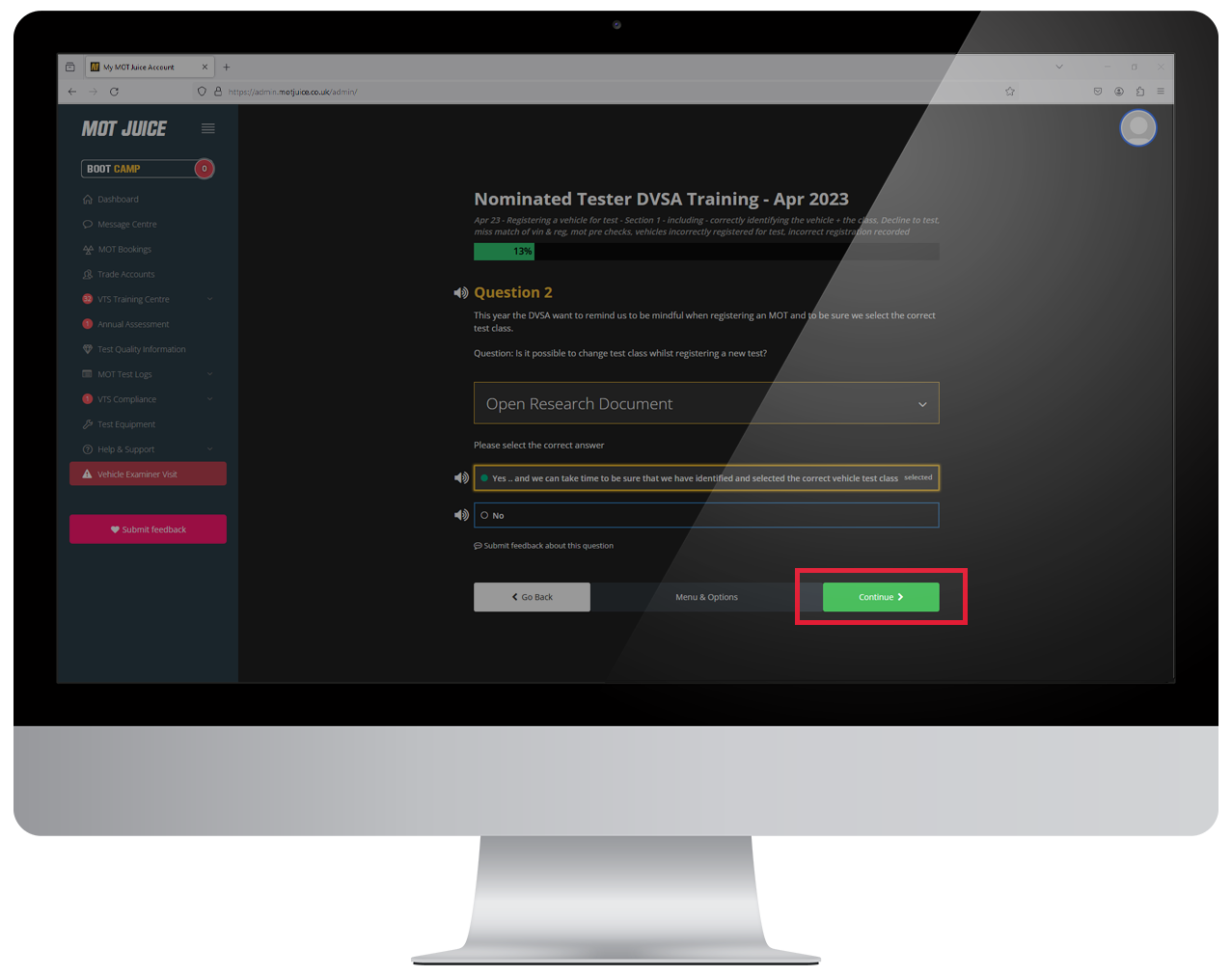
Step 5: Review your training session
Now that you’ve answered all the questions, it’s time to review. You’ll be given a score as well as a breakdown of each question and whether you answered it correctly or not.
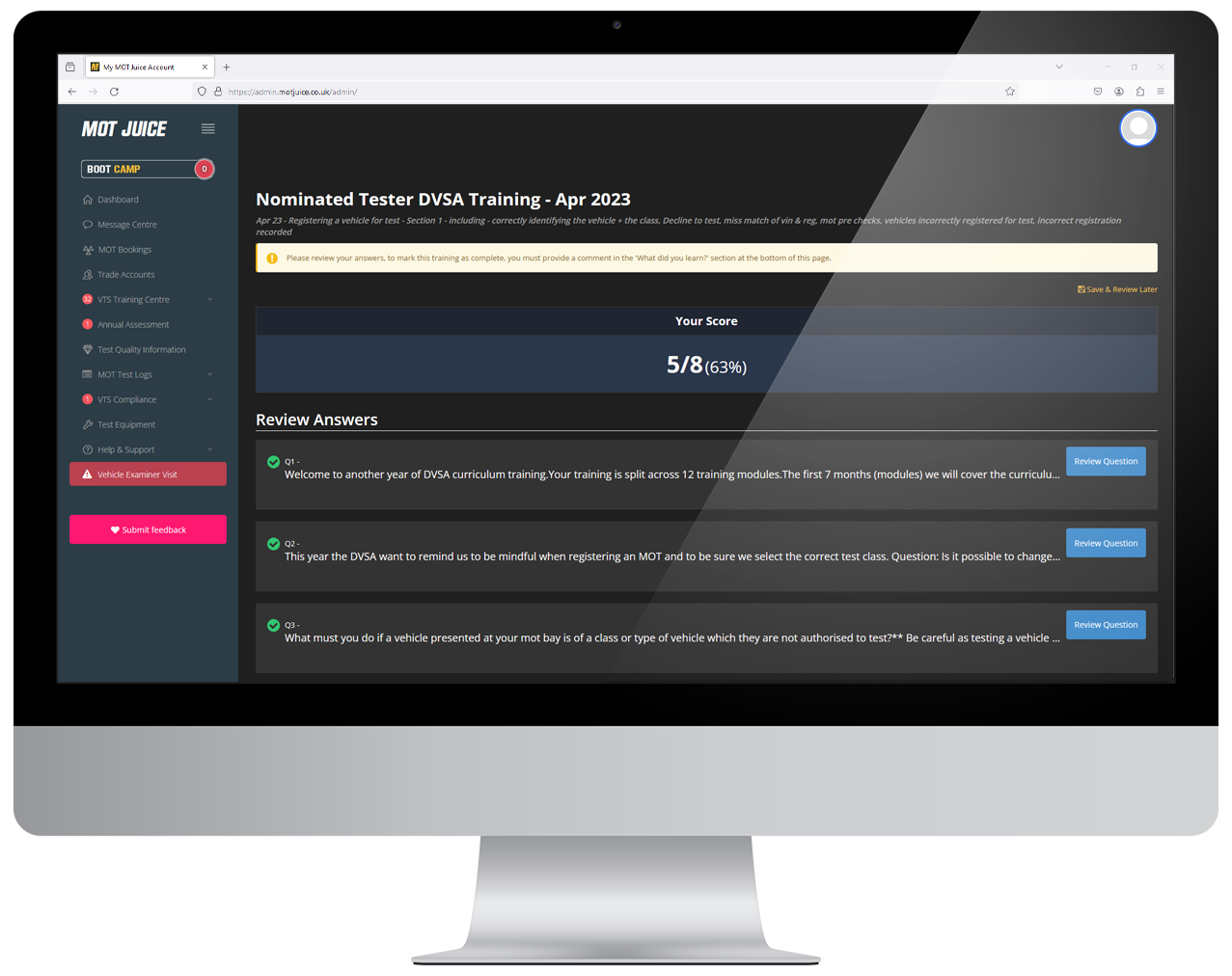
Step 6: Enter your comments and finish
When you’ve finished reviewing all the questions and answers, it’s time to leave some commented about anything you have learnt or covered during this training session. Be sure to leave good quality comments as the DVSA can see these comments on your training records. When you’re dine, just click ‘Finish Module Review’.
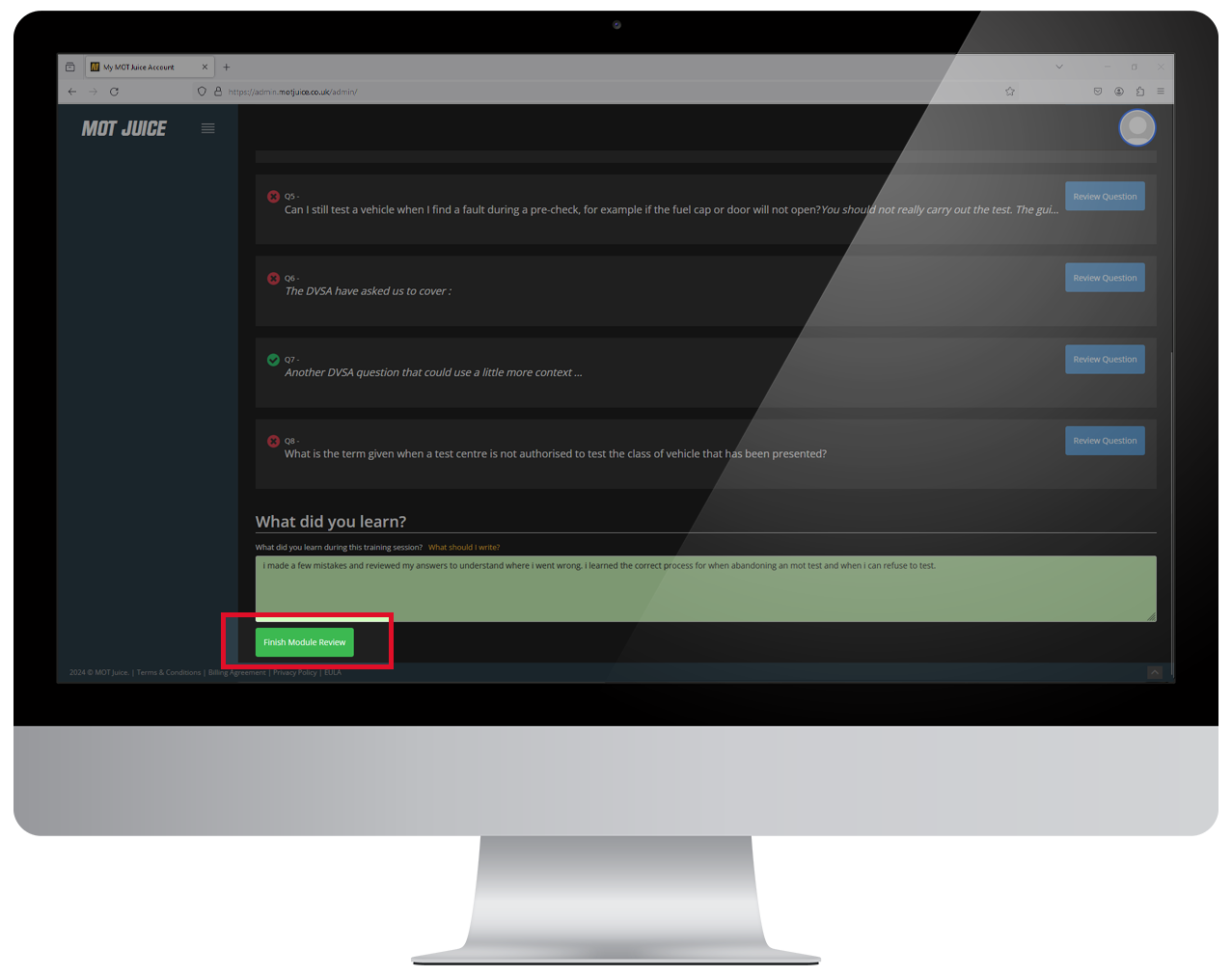
That’s it! You’ve just completed a training module using MOT Juice. This is now automatically logged in the system and recorded on your training log ready to show DVSA.