In this article
Introduction
Accessibility is a crucial aspect of effective learning, and MOT Juice is dedicated to providing an inclusive training platform. This article will outline the various accessibility options and features integrated into the MOT Juice training system, ensuring that all MOT testers, regardless of their individual needs, can access and benefit from the training.What is accessibility?
Accessibility, in the context of online training platforms like MOT Juice, refers to the design and implementation of features that make the content and interface usable by as many people as possible, including those with disabilities. This encompasses a range of elements, from user-friendly interfaces and responsive designs that work on various devices to specific accommodations like screen reader compatibility, adjustable text sizes, and high-contrast text for better visibility.By integrating these features, MOT Juice ensures that individuals with visual, auditory, or motor impairments, as well as those who have different learning styles, can effectively engage with the training material. This inclusive approach not only broadens the reach of the training but also underscores a commitment to providing equitable learning opportunities for all MOT testers.
Content adjustments
Our accessibility controls allow fine-tuning of various content controls, including:- Highlight titles: Easily see page titles, giving a visual structure to the content.
- Highlight links: Easily identify any clickable links within the training content.
- Dyslexia font: Enable a font that has been specifically design to be easier to read for anyone with dyslexia.
- Letter spacing: Adds more space between each letter.
- Line height: Adds more height above and below each line of text.
- Font weight: Make the text bolder or thinner.
Colour adjustments
Our accessibility controls allow fine-tuning of various colour controls, including:- Dark contrast: Puts a black background behind white text.
- Light contrast: Puts a white background behind black text.
- High contrast: Makes text stand out more on a dark background.
- High saturation: Turns colours more vibrant.
- Low saturation: Reduces the vibrancy in any coloured elements.
- Monochrome: Converts the page to black and white mode.
Other tools
Our accessibility controls allow fine-tuning of various other controls, including:- Text size: Allows the user to increase or decrease the size of the text.
- Reading guide: Focuses the reader to just one line of text at a time.
- Big cursor: Allows the use of an enlarged mouse pointer.
- Text-to-speech: Have the computer read the training question/answers to you.
How to access the accessibility controls
To open the accessibility controls during your training sessions, simply open the Menu by clicking on the ‘Menu & Options’ button at the bottom of the screen.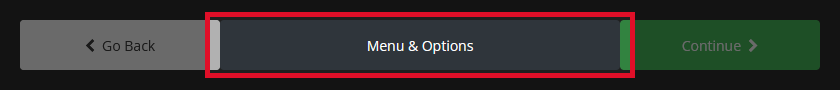
With the training menu open, click on the option for ‘Accessibility Controls’.
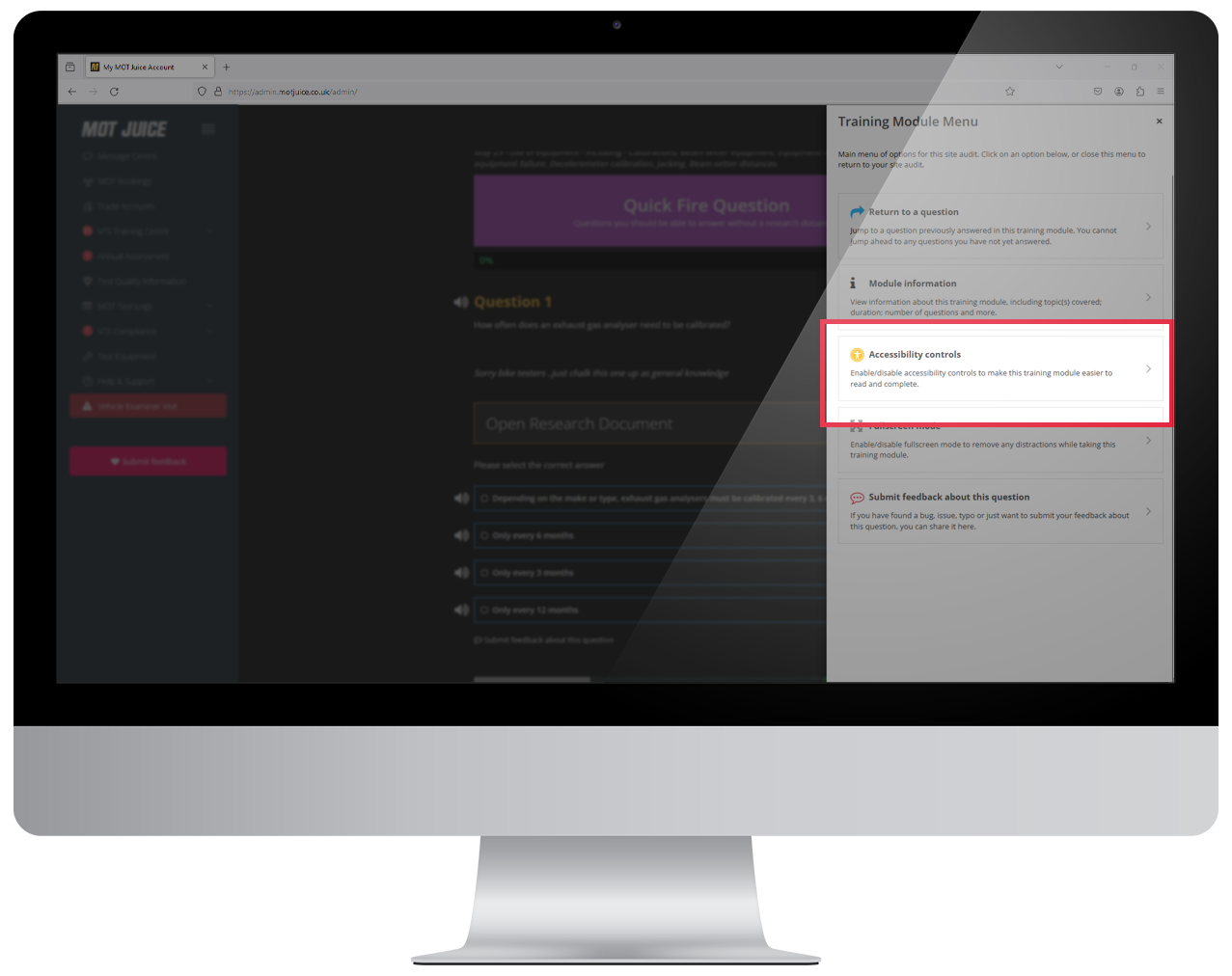
You’ll now see the various accessibility controls that can be customised per user. You can enable and disable the various options by clicking on each one. You can use the ‘reset Defaults’ button to quickly disable all selected options.
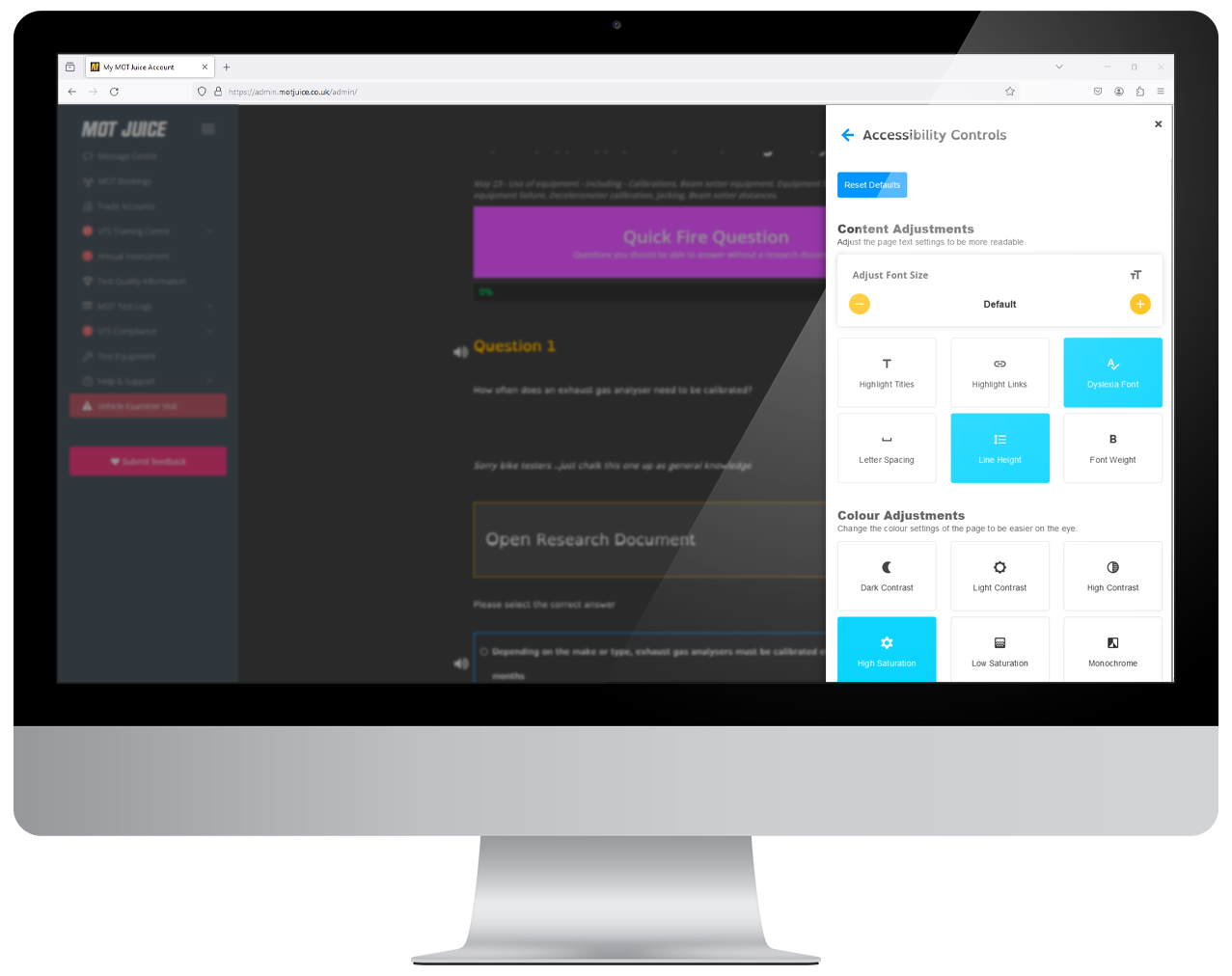
Conclusion
MOT Juice’s commitment to accessibility is evident in its user-friendly interface, cross-device compatibility, diverse content delivery formats, adjustable text options, and compatibility with assistive technologies. This inclusive approach ensures that all MOT testers, regardless of their specific needs, can effectively engage with and benefit from the training.Building accessibility into our training as standard ensures MOT Juice is at the forefront of delivering annual training in a way that is valuable and inclusive for all MOT professionals.
