Important: If you cannot see the Billing menu item in your sidebar, your account does not have the appropriate billing permissions. Please contact your account owner or MOT Juice Support.
Once the page has loaded, you’ll see a summary of your subscription and your payment plan. In the box for ‘Your Payment Plan’ click the blue button to ‘Change Payment Plan’ (shown in the image below).
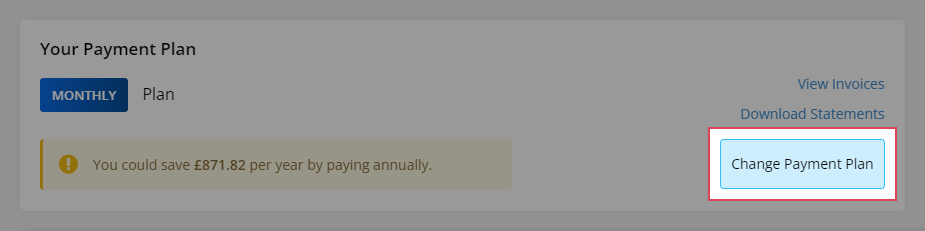
You’ll now see a pop-up window showing your available options. You can switch from monthly to annual or annual to monthly. If you switch from monthly to annual, you will be saving money across the 12 months. If you switch from annual to monthly, the changes will only take affect at the end of your current subscription period (up to what you have already paid for).
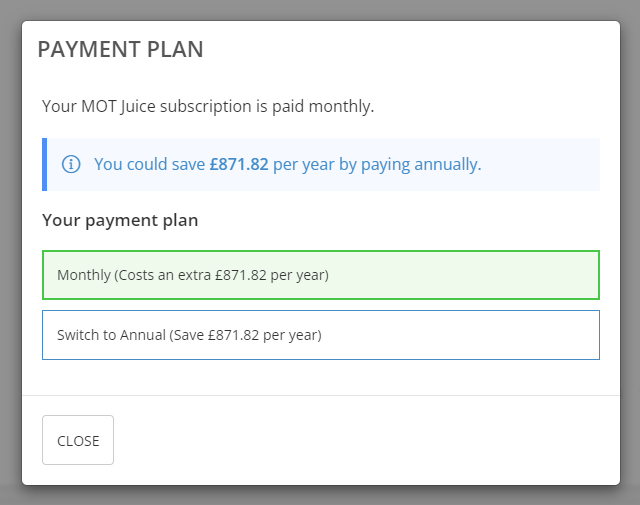
If you are unsure which billing interval is best suited for you, please feel free to chat with one of our Support Team members who will be happy to assess your requirements and set your MOT Juice subscription according to your needs.
